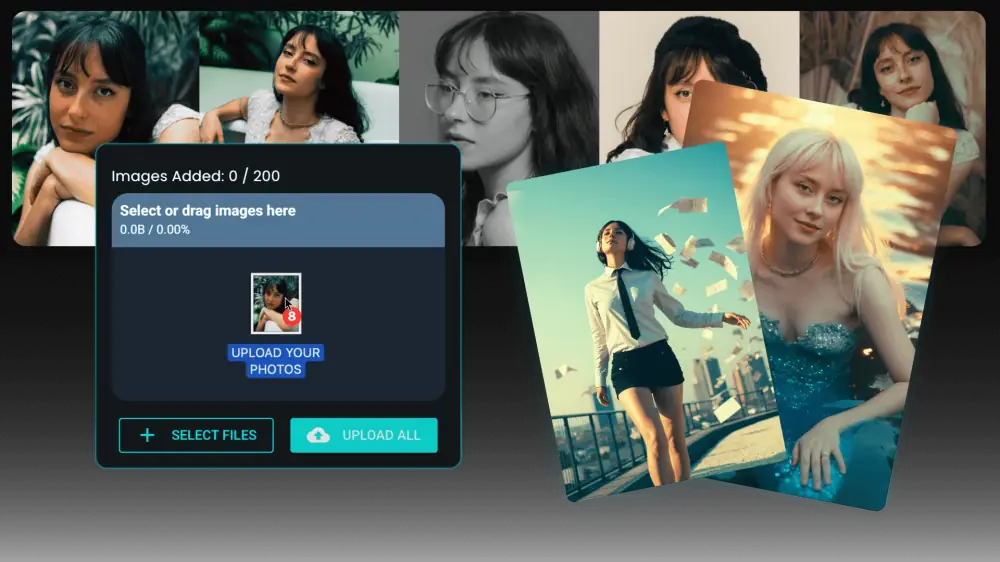The new Models Page on Fiddl.art makes it easier than ever to explore, filter, and create with a growing collection of AI models—from powerful base options to community-trained custom models. Whether you're looking for hyper-realistic portraits, fantasy landscapes, or abstract video styles, this centralized hub helps you find the perfect creative tool in seconds.
A Better Way to Discover and Browse Models
Our new Models page offers a visually rich, filterable grid of every AI model available on Fiddl.art. You can browse by tags like “Realistic,” “Video,” “Anime,” or “Abstract” to quickly narrow your search. Each model card displays example output, creator attribution for custom models, and a prominent “Create” button to jump straight into generating.
For instance, the Seedance 3 Pro model showcases dynamic, fluid-inspired artwork—try it yourself at app.fiddl.art/model/seedance-pro. The entire model library is available at app.fiddl.art/models.
This update is especially useful for creators who train their own models using Fiddl.art’s Forge tool, as it amplifies visibility and attribution for custom styles.
SSR: For SEO, Speed, and Social Sharing
We’ve implemented full server-side rendering (SSR) for key pages including Profiles, Browse, and now the Models section. This technical upgrade improves page load performance and ensures that search engines can properly index all public content—from model pages to user galleries.
SSR also enables richer social previews via Open Graph metadata, so shared links to models or creations display compelling images and descriptions. This boosts discoverability for both the platform and individual creators.
Cleaner Media Metadata and Attribution
Every image and video on Fiddl.art now includes enhanced metadata: creator usernames, model names, and accurate aspect ratios. This strengthens attribution, especially for custom models, and helps users understand how each piece was made. When you share or remix content, proper credits are always visible.
UI Improvements Worth Noting
We’ve refined the browsing experience with several interface upgrades:
- Toggle between grid and mosaic layouts to suit your visual preference
- Color-coded badges quickly distinguish image models from video models
- A sticky tag filter bar remains accessible as you scroll through results
These small but meaningful changes make exploration more intuitive and efficient.
Marketing and SEO Improvements
Beyond SSR, we’ve enriched pages with schema.org structured data and optimized meta tags. This helps Fiddl.art content rank better in search results for queries like “best AI art models” or “custom style transfer tools.” Improved SEO benefits the entire community by driving more traffic to creator profiles and models.
For more on choosing the right model for your project, see our guide AI Models: Choosing the Right One for Creativity.
What’s Coming Next
We’re already working on two major features:
- Image-to-Video Creation: Turn any uploaded image into a dynamic AI-generated video sequence
- Easy Mode: A guided, step-by-step workflow ideal for beginners or those seeking a simplified creative process
These updates will integrate seamlessly with the Models page, giving you even more ways to experiment and create.
Let Us Know What You Think
Your feedback helps shape Fiddl.art’s development. How useful are the new filters and model pages? What would make discovery even smoother? Share your thoughts at social@fiddl.art.
Explore the new Models page today and see how it can inspire your next project. For a broader look at recent platform improvements, check out our post on New Models, Smarter Upscaling, and a Stronger Foundation.
Follow our public Trello Board to track upcoming features and progress.
Frequently Asked Questions
What is the Fiddl.art Models page?
The Models page is a centralized directory where you can browse, filter, and select from all AI models available on Fiddl.art—including base models like Flux and Imagen, plus community-trained custom models.
How do I use a model from the Models page?
Click any model card to view examples and details, then select “Create with this Model” to open the Fiddl.art Create tool with your chosen model pre-selected.
Can I train and add my own model to the Models page?
Yes! Use Fiddl.art’s Forge tool to train a custom model. Once published, it will appear in the Models catalog with attribution and sample outputs.
How does server-side rendering improve my experience?
SSR makes pages load faster, ensures content is visible to search engines, and enables rich previews when links are shared on social media or messaging apps.
Are model tags filterable by style or genre?
Absolutely. Use tags like Portrait, Landscape, Fantasy, or Experimental to quickly find models suited to your creative vision.