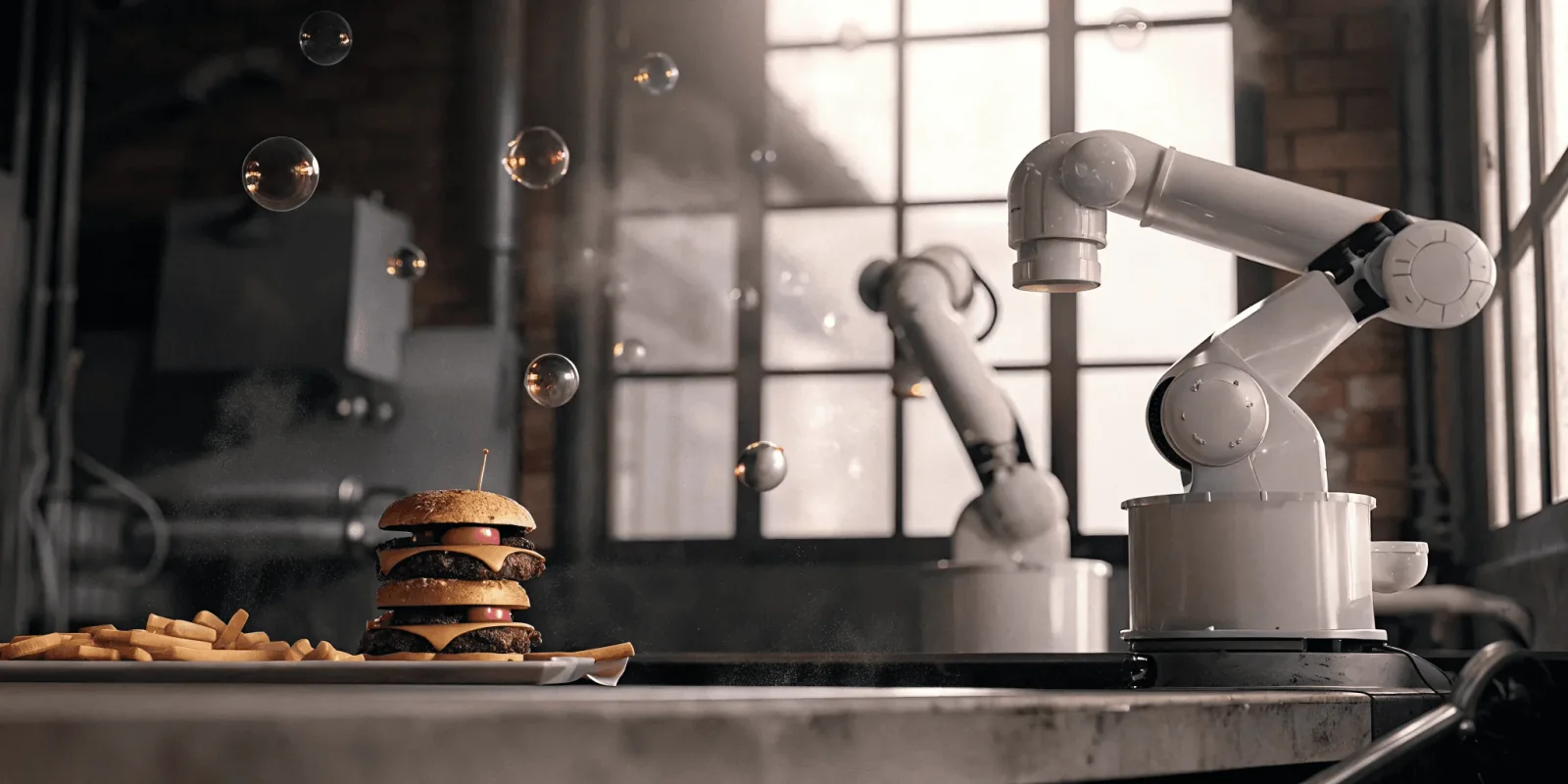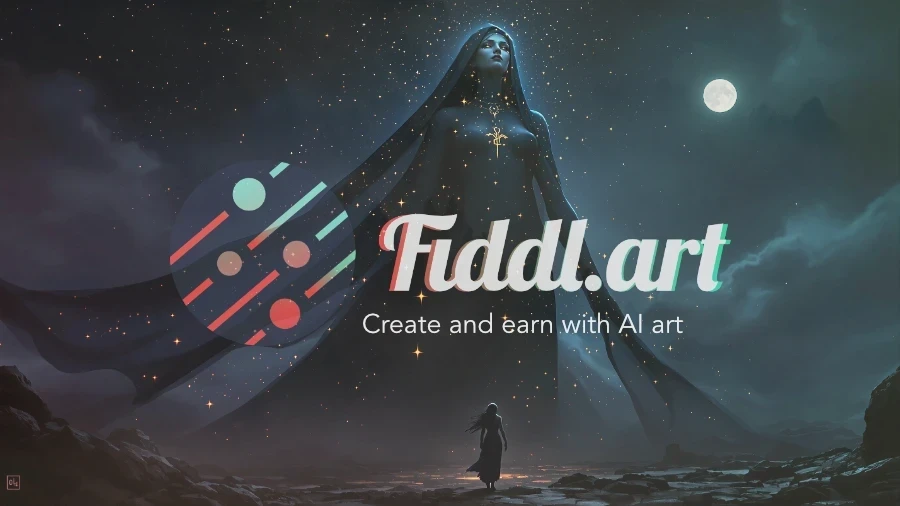You can often tell when something in a game was made with passion. It’s in the small details, the unique character designs, and the cohesive art style. So when players saw the promotional images for an indie title, they felt something was off. The conversation around fast food simulator AI art began because gamers are incredibly perceptive—they noticed the strange inconsistencies that often come with AI-generated content. For many, it felt like a shortcut that devalued the work of human artists. This reaction goes beyond simple preference, touching on deeper concerns about jobs, ethics, and the "soul" of creative work.
Key Takeaways
- AI is a tool with trade-offs: Developers use it to speed up production and lower costs, but players often worry about a lack of human touch, the impact on artists' jobs, and ethical concerns over how AI models are trained.
- Use AI as a collaborator, not a replacement: The best results come from guiding the AI with your unique vision. Use it to brainstorm concepts or generate starting points, then refine the output with your personal style.
- Be intentional and transparent: To build trust and create higher-quality work, be clear about how and why you're using AI. Infusing the final product with your own edits helps your work feel authentic.
What Is AI Art, Really?
AI art is any visual media—images, videos, or animations—created with the help of artificial intelligence. Instead of using a brush or stylus, the artist uses words and commands to guide a smart program. This technology opens up new creative avenues, allowing anyone to bring an idea to life, whether designing a character or experimenting with wild concepts. The magic lies in the partnership between your imagination and the AI’s ability to process and generate visuals. You can create AI art in seconds, turning a simple thought into a shareable image. It’s less about having traditional artistic skills and more about having strong creative direction.
How AI Creates an Image
An AI model is “taught” by analyzing millions of existing images from across the internet. Through this process, it learns patterns, styles, and connections between words and visuals. When you give it a prompt, it draws on that knowledge to generate a brand-new image that fits your description. Think of it like an art student who studies every painting in a museum—after seeing thousands of portraits, they learn what makes a face look happy, sad, or surprised.
Common Ways to Generate AI Art
The most popular method is through text prompts. You describe what you want to see, and the AI gets to work. This approach is highly accessible—you don’t need technical skills, just a clear idea. You can be incredibly specific, mentioning art styles, camera angles, and color palettes to guide the result. Behind the scenes, algorithms like Generative Adversarial Networks (GANs) often refine images through a process where one AI generates and another judges, pushing for more realistic outcomes.
How Did AI Art Show Up in Fast Food Simulator?
The conversation around Fast Food Simulator wasn’t just about the game—it was about how the game was presented. When players saw its promotional art on platforms like Steam, many suspected it was AI-generated. This highlights the two primary ways AI art enters game development: as a tool for building the game’s world and as a resource for creating external marketing materials.
In development, AI can assist artists by generating concepts for characters, environments, and items rapidly. This streamlines the creative process, especially for small teams. Using AI for public-facing assets like cover art is more visible and often sparks debate. The case of Fast Food Simulator shows how a developer’s choice to use AI for promotional imagery became a focal point for discussions on quality, transparency, and AI’s role in creative industries.
Creating Characters and Worlds
Behind the scenes, AI helps with brainstorming and production. Instead of an artist sketching dozens of variations by hand, they can use an AI tool to generate concepts quickly. This doesn't replace the artist; it gives them more options to refine and build upon. The same applies to game worlds—AI can design textures, landscapes, and architectural styles, boosting productivity. For developers, this means more time can be spent on polishing gameplay and storytelling.
Designing Promotional Images
The most talked-about use of AI in Fast Food Simulator was its cover art. For an indie developer, creating compelling promotional art can be expensive and time-consuming. AI offers a shortcut, enabling a professional-looking image quickly. However, as players noticed, when the first impression of a game feels machine-made, it can influence perceptions of quality and effort.
How Players Spotted the AI
Gamers are adept at spotting AI-generated art through inconsistencies like oddly bent fingers, strange lighting, waxy textures, or nonsensical background details. When players noticed these in Fast Food Simulator, many felt disappointed. To them, unrefined AI art signals a lack of polish that might extend to the game itself, breeding skepticism before purchase.
Why Are Gamers Concerned About AI Art?
The reaction to AI-generated assets in games is complex, touching on quality, jobs, and ethics. Understanding these concerns is key for developers, players, and anyone interested in the future of creative work.
Does AI Art Lack a Human Touch?
A common criticism is that AI art feels "soulless" or lacks the intentionality of human creation. For many players, art is about more than the image—it’s about the skill, effort, and creative spark behind it. This feeling often arises from seeing generic or inconsistent assets that don't fit the game's world. The fear is that over-reliance on AI could lead to visually similar games missing the unique, handcrafted feel of indie titles.
What About Jobs for Artists?
Many worry that developers might choose AI to cut costs, pushing human artists out of the industry. The concern is that studios, especially smaller ones, might replace concept artists, illustrators, and designers with AI tools, devaluing skills that take years to build. This isn't just about individual jobs—it's about the future of creative careers in game development.
Is Using AI Art Ethical?
A major ethical question involves how AI models are trained. Many models learn by analyzing millions of internet images without original artists' permission, raising copyright and intellectual property concerns. Gaming communities are taking notice, with some platforms stating they may remove AI-generated content if a creator complains. Players are even asking for ways to filter such games on storefronts like Steam, driven by a desire for fairness and transparency.
Why Do Developers Use AI Art?
For many developers, using AI isn't about cutting corners—it's a strategic choice driven by the realities of game development, where time, budget, and resources are limited. AI offers solutions to some of the industry's oldest challenges, often augmenting human abilities rather than replacing them.
Faster Production and Lower Costs
Game development is long and expensive. Creating every asset from scratch requires significant time and money. AI art can shorten production timelines, allowing studios to reallocate budgets to critical areas like programming, level design, or marketing. This efficiency helps deliver a more polished game.
A Tool for Creative Exploration
AI acts as a powerful brainstorming partner. Developers can use tools to quickly visualize different art styles, generate character variations, or experiment with world concepts. This rapid iteration helps overcome creative blocks and discover new directions, complementing human creativity and broadening what’s possible.
Empowering Small and Indie Studios
For small teams, AI’s impact is profound. These groups often operate with limited resources, making it hard to compete with major studios visually. AI tools level the playing field, enabling high-quality visuals without a large art department. This empowers indie developers to bring unique visions to life, resulting in more creative and diverse games.
How Is the Gaming Community Responding?
Player responses to AI art are mixed, reflecting a community of creators, players, and tech enthusiasts with strong opinions. The conversation isn’t just about one game—it’s about the future of development and what players value most.
Debating Quality and Expectations
Many players feel AI-generated art in commercial games signals a lack of effort. For them, visual style and artistic integrity are huge parts of the experience. Suspecting AI assets can lead to disappointment, as handcrafted art shows care and passion they expect from developers.
The Great Divide: Supporters vs. Critics
Some players see AI as a practical tool, not a compromise. They argue that for small studios, AI can be a game-changer, enabling worlds otherwise out of reach. This group views AI as another software tool, where the final experience matters most—if the game is fun and engaging, the art method is secondary.
A Call for More Transparency
Amid the debate, many gamers advocate for transparency. Regardless of stance, there's a growing desire for clear labeling or store filters indicating AI-generated content. This isn’t about banning the technology but empowering players to make informed decisions. Transparency builds trust and lets players choose games aligning with their values.
What's Next for AI in Game Development?
AI’s role in game development is growing, changing how creators approach their work. Tools are becoming more powerful and accessible, leading to increased experimentation. The key question isn't if AI will be used, but how it will be integrated thoughtfully and creatively.
Will More Games Use AI Art?
Yes. AI tools are already improving efficiency and opening creative avenues. For smaller teams, AI can handle tasks requiring large budgets or art departments, like generating concept art or textures. As technology advances, expect more AI-powered personalization and content generation. The focus will be on using these tools to bring ambitious ideas to life more quickly.
Finding the Balance Between AI and Artists
Many in the creative community see collaboration as the path forward. The best use of AI enhances a creator's vision—brainstorming designs or training custom models on unique styles. Tools like Fiddl.art’s Forge put this power in creators' hands, allowing AI that understands their aesthetic. The goal is to give artists a more powerful tool, not remove them.
How to Use AI Art Responsibly
Responsible use starts with transparency and intention. Be clear about how and why you're using AI—for placeholders, inspiration, or final products. Blend AI-generated elements with manual edits, unique compositions, and clear artistic direction. The value lies in the creative vision guiding the tool.
How Can You Use AI Art in Your Own Projects?
How you use a tool matters as much as the tool itself. AI art generators are powerful but don’t replace your vision. They can partner with you to brainstorm, iterate, and bring ideas to life faster. Whether making a mood board, designing a logo, or having fun, approach AI with intention and clear goals.
Think of it like photography—a professional camera doesn’t make a great photographer; the person behind the lens does. Similarly, your prompts, refinements, and ideas transform AI output into something personal and intentional. Used thoughtfully, AI can enhance your creative process and open new possibilities.
Know When to Use AI Tools
AI is great for ideation, concept art, or placeholders. It helps visualize characters or scenes without hours of sketching. For personal projects or social media, it’s a fast way to create unique visuals. For commercial work, be mindful of copyright issues. Training a model on your own art, like with Fiddl.art’s Forge, ensures originality.
Tips for Creating High-Quality, Transparent Art
Don’t stop at the first AI-generated image. Treat it as a starting point—tweak prompts, combine elements, or edit in other programs. Infuse the art with your personal touch. Transparency is key; if you used AI, say so. This builds trust and manages expectations, showing you’re using AI as a tool, not claiming machine work as your own.
Blending AI Tools with Your Creative Vision
Use AI as a collaborator to overcome creative blocks or explore variations quickly. Your vision should guide the technology. For example, use tools like Magic Mirror to transform photos into stylized portraits, blending real-world input with AI’s generative power. This hybrid approach ensures the final product is uniquely yours.
Related Articles
- How to Create an AI Game Trailer (A Guide) | Fiddl.art
- Create an AI Game Trailer: A Complete Guide | Fiddl.art
- Top 5 AI Anime Art Generators: From Text to Stunning Visuals | Fiddl.art
- Generative Art Software: A Beginner's Guide | Fiddl.art
- AI Models: Choosing the Right One for Creativity | Fiddl.art
Frequently Asked Questions
Can AI art have the same “soul” as something made by a human?
AI is a tool—the final image reflects the vision and intention of the person guiding it. The "soul" comes from the partnership between human creativity and AI execution, where unique ideas and careful choices bring the work to life.
Am I hurting artists if I use AI art tools?
Be mindful of impact. Use AI as a brainstorming partner for your own art, not a replacement for hiring artists. Tools like Fiddl.art’s Forge let you train models on your work, ensuring creations are built from a foundation you control.
How can I tell if an image was made with AI?
Look for inconsistencies: odd fingers, bent limbs, waxy skin, nonsensical text, or inconsistent lighting. While technology improves, these quirks often reveal machine generation.
I’m not an artist. What’s the best way to start making good AI art?
Be specific with prompts. Instead of "a dog," try "a golden retriever puppy in a sunny field, impressionist style." Experiment and refine—treat first results as drafts, not finals. Detail and direction yield better outcomes.
Why would a game developer use AI art if some players dislike it?
For small teams, it’s often a resource decision. AI can free up budgets for gameplay polish, allowing a more finished game than otherwise possible. It’s a practical choice to balance limited resources.