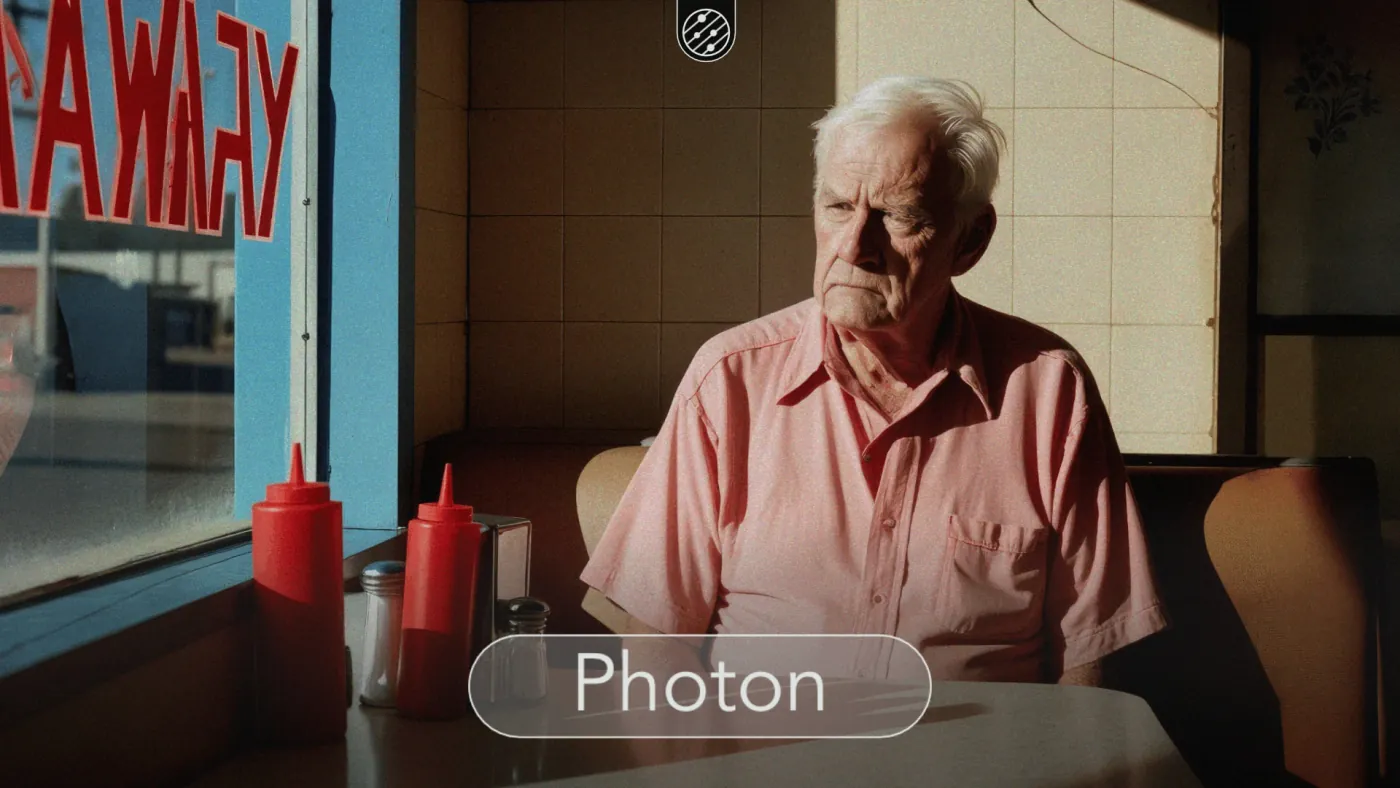Key Takeaways
Generative art software bridges imagination and execution, letting creators produce stunning digital art regardless of technical skill. Modern tools like Fiddl.art enable text-to-image generation, while coding environments like Processing offer deeper control. Your choice depends on goals: quick visuals or algorithmic artistry.
Focus on creative direction over technical mastery. Guide the AI with prompts and concepts while the software handles execution. Match tools to your ambition—beginner-friendly platforms for immediate results, coding environments for stylistic development.
What Exactly Is Generative Art?
Generative art represents a creative partnership between human and computer. You provide rules, prompts, or initial images that the system interprets to generate new visual creations. This process transforms abstract ideas into tangible artwork through algorithmic interpretation.
Modern platforms like Fiddl.art simplify this through natural language prompts. Describe what you want to see, and the AI generates corresponding visuals. This approach makes generative art accessible to everyone, emphasizing creative exploration over technical skill.
How It Differs from Traditional Art
The key difference lies in process and iteration speed. Traditional art requires manual execution, while generative art enables rapid variation production. This shifts the creator’s role from executor to curator and director.
Generative art embraces unexpected outcomes. The AI might interpret prompts surprisingly, leading to discoveries that wouldn’t occur manually. This collaborative dynamic between human intention and algorithmic interpretation defines the genre.
The Creative Power of Algorithms
Algorithms process instructions to create visual outputs. Advanced AI models understand concepts, styles, and object relationships through training on vast datasets. This enables sophisticated prompt interpretation.
Platforms like Fiddl.art’s Forge tool allow custom model training, teaching AI your visual language. This creates a personalized creative assistant that generates work reflecting your aesthetic preferences.
What to Look for in Generative Art Software
Choose software that balances technical capability with creative workflow. The ideal platform should feel like a creative partner, not a technical obstacle. Consider these four aspects.
An Intuitive and Accessible Interface
Quality software minimizes technical barriers through clean interfaces. Look for platforms offering immediate creative engagement. Fiddl.art’s web-based approach eliminates installation, letting you start creating instantly.
A Variety of Styles and Customization Options
Your software should offer stylistic range matching your vision. From preset filters to advanced controls, flexibility enables expression. Custom model training provides powerful personalization for signature styles.
Real-Time Previews and Interaction
Immediate visual feedback accelerates experimentation. Software showing changes in real-time creates a dynamic conversation between creator and tool. This helps refine ideas through rapid iteration.
A Supportive Community and Resources
Active user communities provide inspiration and support. Platforms with integrated galleries and forums offer learning through shared work and collective knowledge.
The Best Generative Art Software for Every Creator
Different goals require different tools. This selection covers platforms from immediate visual creation to advanced coding, ensuring options for all levels.
Fiddl.art
Fiddl.art stands out for accessibility and social features. It enables text-to-image generation without coding, making AI art immediate. Magic Mirror transforms selfies into professional portraits, while Forge allows custom model training.
The integrated community and points system create a supportive environment. This combination makes Fiddl.art ideal for creators seeking results without technical barriers. Explore its capabilities through the Create page.
Processing
Processing introduces creative coding through a simplified Java-based language. This open-source platform provides gentle entry into programming with visual outputs. Extensive tutorials make it ideal for learning computational art fundamentals.
Its educational focus suits artists interested in algorithmic creation from the ground up. It balances capability and approachability as a foundational tool.
p5.js
p5.js brings Processing’s concepts to web browsers via JavaScript. It enables creating interactive, shareable artwork viewable online. Integration with web technologies suits digital artists and designers.
Its web-native approach eliminates distribution barriers, allowing instant sharing. This makes it valuable for web-based exhibitions and digital installations.
TouchDesigner
TouchDesigner specializes in real-time visual programming through node-based workflows. This professional tool creates responsive multimedia for performances and installations. Visual programming simplifies complex interactions without coding.
Its strength in live manipulation suits VJs, interactive artists, and immersive experience creators. It excels where real-time responsiveness matters.
Blender
Blender’s 3D capabilities extend to generative art through Python scripting and procedural generation. The open-source platform offers a complete 3D pipeline from modeling to rendering.
It provides robust tools for algorithmically generated 3D structures. Its full feature set and zero cost make it essential for 3D-focused artists.
OpenFrameworks
OpenFrameworks delivers C++ performance for computationally intensive projects. This toolkit suits artists needing maximum power for complex simulations or interactive installations.
Its power comes with complexity, making it best for experienced programmers with specific performance needs. It represents the professional end of creative coding.
How to Choose the Right Software for You
Selection depends on creative goals and technical comfort. Different tools serve different purposes, from immediate creation to deep exploration.
If You're Just Exploring
Beginners should prioritize accessibility and immediate results. Platforms like Fiddl.art provide instant gratification through text prompts. Web-based tools eliminate setup, letting you focus on exploration.
The goal is discovering possibilities, not mastering complex tools. Choose software encouraging experimentation and making creation feel like play.
If You're a Content Creator
Content creators need efficiency and brand consistency. Tools with style consistency and rapid generation serve production needs better than general software.
Platforms with social features offer added value through audience building. Integrated sharing streamlines workflow from creation to publication.
If You're an Aspiring Artist
Artists developing personal styles benefit from tools offering accessibility and depth. Platforms enabling custom model training help establish signature aesthetics.
Learning fundamentals through coding environments like Processing provides deeper understanding. Balancing education with creation supports artistic growth.
Common Hurdles for Beginners (and How to Clear Them)
Starting presents manageable challenges with the right approach. Recognizing these hurdles helps develop strategies to overcome them.
Getting Past the Initial Learning Curve
Complex interfaces can intimidate. Begin with tools designed for immediate engagement. Fiddl.art’s prompt-based approach introduces AI art concepts without technical overhead.
Focus on small, achievable projects building confidence through success. Prioritize fun and discovery over technical perfection.
Making Sense of the Terminology
Terms like “procedural generation” might confuse initially. Remember that understanding what settings do matters more than how they work technically.
Quality software presents concepts through intuitive interfaces. Focus on visual outcomes rather than theory when beginning.
Finding Helpful Learning Resources
The generative art community offers extensive tutorials, forums, and galleries. Platforms with integrated communities provide accessible learning through shared work.
Exploring others’ creations offers inspiration and education. Seeing how prompts produce outcomes accelerates understanding of AI art principles.
Your First Steps with Generative Art
Start by choosing appropriate tools and simple projects. Focus on experimentation and discovery rather than perfect outcomes initially.
Set Up Your First Project
Modern web-based platforms eliminate installation barriers. Services like Fiddl.art provide immediate browser access, letting you create within seconds. This accessibility makes generative art approachable.
Initial projects should test basic capabilities, not attempt complex creations. Simple prompt experiments establish understanding of software interpretation.
Learn the Basic Controls
Controls range from text prompts to code. Beginner platforms use natural language input, making creation accessible without technical knowledge. Start with simple descriptions and observe variations.
Prompt crafting is a learnable skill through experimentation. Studying successful prompts accelerates effective communication with AI.
Create Simple Patterns and Animations
Basic pattern creation introduces generative concepts. Geometric patterns and simple animations teach algorithmic principles without complexity. These projects build confidence.
Animation introduces temporal dimensions. Even simple motion tests reveal how algorithms create dynamic visuals.
Beginner-Friendly Projects to Try First
Start with projects balancing education and satisfaction. These ideas build skills while producing appealing results encouraging continued exploration.
Interactive Patterns and Textures
Responsive patterns introduce key concepts. Coding environments enable mouse-responsive designs, while AI tools generate textures from prompts. These projects teach parameter relationships.
Texture generation shows how simple rules create complex outcomes. Studying prompt changes builds intuition about AI interpretation.
Data-Driven Art and Fractal Designs
Fractals reveal mathematical beauty through visual representation. They show how simple algorithms produce infinite complexity. Data visualization connects abstract information with aesthetics.
These creations demonstrate generative art’s ability to reveal invisible patterns. They connect artistic creation with mathematical discovery.
Simple 3D Models and Animations
3D projects introduce spatial relationships. Beginner approaches include prompt-based style generation rather than complex modeling. They build understanding without technical overhead.
Animation adds temporal dimensions to spatial creations. Simple motion tests reveal how movement transforms perception.
Techniques for Creating Standout Art
Advanced techniques expand creative possibilities beyond basic generation. These approaches provide greater control and distinctive results.
Procedural Generation and Mathematical Formulas
Algorithmic creation based on math rules produces consistent yet unique outcomes. This enables complex patterns impractical to design manually. Math foundations provide structure and variation.
Procedural techniques work in 2D and 3D, creating textures to environments. Understanding these methods offers deeper creative control.
Particle Systems and Physics Simulations
Simulated physical systems create organic, dynamic visuals through emergent behavior. Particle systems model natural phenomena like smoke and fluid via computational physics.
They create rich results through simple rules. Complexity emerges from interactions between numerous simple elements.
AI and Machine Learning Approaches
Machine learning enables creation beyond explicit programming through pattern recognition. AI models understand artistic styles and concepts informing output.
Custom model training creates AI assistants knowing your aesthetics. This personalized approach produces work reflecting individual vision.
Where to Sharpen Your Generative Art Skills
Skill development requires practice and resources. These avenues provide knowledge and inspiration for improvement.
Online Tutorials and Documentation
Official documentation offers comprehensive technical information. Tutorials provide structured learning paths. These resources build foundational knowledge.
Platform-specific materials address particular tools’ capabilities. They offer directly applicable information for mastering software.
Creative Communities and Forums
User communities give practical advice, inspiration, and support. Seeing others’ work educates and motivates. Feedback helps refine techniques.
Active participation accelerates learning through shared knowledge. These spaces turn individual practice into collaborative development.
Interactive Learning Platforms
Video tutorials and courses provide guided learning. Visual demonstration helps understand complex concepts. Pausing and replaying assists mastering techniques.
Structured paths ensure comprehensive skill development. They offer efficient education for specific tools and methods.
How to Share Your Generative Art
Sharing completed work connects you with audiences, feedback, and recognition. Different platforms serve various purposes from community engagement to commercial distribution.
Find the Right Online Platform or Gallery
Different platforms serve different audiences. Social media offers broad reach, while specialized communities provide targeted exposure. Commercial platforms enable monetization via prints and downloads.
Integrated communities like Fiddl.art’s offer built-in audiences specifically interested in generative creations. These targeted environments often yield more meaningful engagement.
Build an Audience for Your Work
Audience development requires consistent sharing and engagement. Discussing process and inspiration helps viewers connect deeper. Hashtags and keywords improve discoverability.
Responding to comments and participating in discussions builds reciprocal relationships. Genuine engagement creates more meaningful connections than pure promotion.
Related Articles
- Generative Art Software: A Beginner's Guide
- 5 Best Generative Art Software Tools for 2025
- AI Models: Choosing the Right One for Creativity
- Understand Photon Through Real Image Examples
Frequently Asked Questions
Do I need coding knowledge to start creating generative art?
No. Modern platforms like Fiddl.art enable creation through natural language prompts without programming. Coding expands possibilities but isn’t required to begin.
Is AI-generated art considered authentic artistic expression?
Yes. The creator’s vision, direction, and curation determine artistic value. AI serves as a tool like cameras or brushes, executing under guidance.
How do I write effective prompts for AI art generation?
Use descriptive language covering subject, style, composition, and mood. Specific details produce better results than vagueness. Experimentation and refinement improve effectiveness over time.
What advantages does custom model training offer?
Custom models learn your specific aesthetics, producing work consistent with your vision. This provides greater control and distinctive results compared to general models.
Can I use generative art commercially?
Most platforms permit commercial use, but always review specific terms. Fiddl.art grants broad rights for personal and commercial projects.