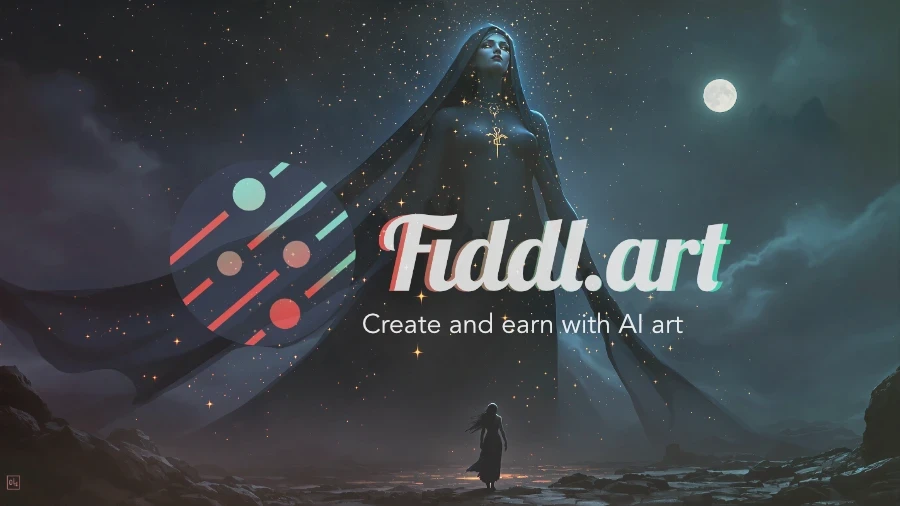Generative art represents a revolutionary shift in creative expression, blending human imagination with algorithmic power. Instead of manually crafting every element, you guide intelligent systems to bring your visions to life. This approach makes stunning digital art accessible to everyone, regardless of technical skill. The right generative art software becomes your creative partner, transforming ideas into visual reality without years of traditional training.
Key Takeaways
- Focus on vision over technical skills: Modern tools prioritize your creative ideas, handling complex processes automatically so you can concentrate on what you want to create
- Choose tools that match your goals: Different software excels at various outcomes—from quick social media graphics to complex interactive installations
- Mastering prompts unlocks better results: Learning to write effective descriptions significantly improves your AI-generated artwork quality
What is Generative Art Software?
Generative art software uses algorithms and AI models to create unique visual content based on your input. Rather than drawing each element manually, you provide creative direction through text prompts, parameters, or starting images, and the software generates new artwork according to your specifications. This collaborative process between human and machine opens creative possibilities that would be difficult or impossible to achieve manually.
The Generative Artists Guild explains this as "setting up systems that can create art with minimal human intervention." Platforms like Fiddl.art make this process accessible to everyone, allowing you to create AI art through simple text descriptions rather than complex coding.
How Algorithms Create Art
Algorithms function as sets of instructions that the software follows to generate artwork. You establish parameters like color schemes, shapes, or stylistic influences, and the algorithm executes these rules to produce visual results. This approach lets you work as a creative director rather than a manual laborer—you define the artistic vision while the computer handles the execution.
Differences From Traditional Digital Art
Traditional digital art tools like Photoshop require direct control over every pixel and brushstroke. Generative art tools instead emphasize guidance and collaboration—you establish parameters and creative direction, then allow the algorithm to interpret and execute your vision. This often produces unexpected and innovative results that push beyond typical human creative patterns.
What to Look For in Generative Art Tools
Selecting the right generative art software depends on your specific needs and skill level. Consider these essential factors when evaluating options.
Accessible Interface
The best tools offer intuitive interfaces that don't require technical expertise. Look for platforms with clear navigation, straightforward controls, and helpful guidance. Fiddl.art exemplifies this approach with its text-based creation system that lets anyone start generating art immediately.
Fast Preview and Rendering
Quick iteration is crucial for creative experimentation. Quality tools provide near-instant previews and rapid rendering, allowing you to experiment freely and refine your ideas without frustrating delays.
Style Control and Customization
As you advance, you'll want greater control over your artistic output. Look for tools that offer detailed parameter adjustments, style mixing, and custom model training. Fiddl.art's Forge platform enables training personalized AI models on your unique visual style.
Easy Export and Sharing
Your creative process should culminate in easy sharing options. Quality tools provide high-resolution export formats and integrated sharing capabilities to social platforms or creative communities.
Best Generative Art Software Options
Different tools serve different creative needs—here are the top options across various categories.
Fiddl.art
Fiddl.art stands out for its balance of power and accessibility. The platform enables AI image and video creation through simple text prompts, making advanced generative art accessible to beginners. Its Magic Mirror feature transforms selfies into professional portraits, while Forge allows custom model training for unique artistic styles.
Processing and p5.js
These open-source options are favorites in the creative coding community. Processing (Java/Python) and p5.js (JavaScript) provide granular control over generative algorithms, ideal for artists comfortable with coding who want complete creative control.
TouchDesigner
TouchDesigner specializes in real-time interactive media through its visual node-based interface. It excels at creating responsive installations, live visuals, and immersive experiences that react to audience interaction or environmental inputs.
Unity
While primarily a game engine, Unity offers powerful generative capabilities, especially for 3D and interactive projects. Its robust rendering engine and asset system make it ideal for complex generative installations and virtual experiences.
Other AI Art Platforms
Tools like Midjourney and DALL-E focus specifically on text-to-image generation, offering impressive results from descriptive prompts. These platforms handle the technical complexity behind the scenes, letting you focus entirely on creative direction.
Getting Started with Generative Art
Beginning your generative art journey is simpler than you might expect. Follow these steps to start creating immediately.
No Coding Required
Modern tools like Fiddl.art require no programming knowledge. You can create impressive artwork through text descriptions alone, making generative art accessible to everyone regardless of technical background.
Your First Project
Start with simple text prompts describing what you want to see. "A mystical forest with glowing mushrooms" or "abstract geometric patterns in blue and gold" make excellent starting points. Experiment with different phrasings to see how subtle changes affect your results.
Effective Prompt Writing
Quality prompts produce better results. Include specific details about subjects, styles, lighting, and composition. Study successful prompts in Fiddl.art's public gallery to understand what works effectively.
Troubleshooting Common Issues
When results don't match expectations, refine your prompts with more specific details or try different wording approaches. Generative AI involves experimentation—each attempt teaches you more about how the system interprets your creative vision.
Advanced Generative Techniques
Once you've mastered basics, these advanced approaches can elevate your generative artwork.
Algorithmic Control
For coding-enabled tools, writing custom algorithms provides ultimate creative control. You define the exact rules governing color, form, and composition rather than relying on pre-trained AI interpretations.
Intentional Randomness
Introducing controlled randomness can produce unexpectedly beautiful results. Parameter adjustments that allow for algorithmic surprise often generate unique variations you wouldn't conceive manually.
Interactive Elements
Tools like TouchDesigner enable creating generative art that responds to viewer interaction, environmental data, or real-time inputs. This creates living artworks that evolve through engagement.
Custom Model Training
Platforms like Fiddl.art's Forge allow training AI models on your personal style or specific visual concepts. This produces consistently personalized results that reflect your unique artistic vision.
AI and Machine Learning in Art
Understanding the technology behind generative art helps you use it more effectively.
Neural Network Fundamentals
AI art tools use neural networks trained on massive image datasets. These systems learn visual patterns and associations between text descriptions and imagery, enabling them to generate new content based on your prompts.
Style Application and Transfer
Advanced platforms let you apply specific artistic styles to your generated content. This goes beyond simple filters, with AI genuinely reinterpretating your content through different artistic lenses.
Personalized AI Training
Custom model training technologies now allow individuals to train AI on their personal imagery or specific visual concepts. This represents the cutting edge of personalized generative art creation.
Future Developments
Generative art technology continues evolving rapidly, with improvements in video generation, 3D model creation, and real-time rendering expanding what's possible for digital artists.
Learning and Inspiration Resources
Continuous learning fuels creative growth in generative art.
Online Learning Platforms
YouTube channels like The Coding Train offer excellent free tutorials for creative coding approaches. Structured courses on platforms like Coursera provide more comprehensive learning paths for serious students.
Community Engagement
Joining creative communities provides inspiration, feedback, and shared learning. Platforms like Fiddl.art feature built-in communities where artists share techniques and results.
Practice Projects
Start with simple projects like social media graphics or personal avatars before attempting more complex creations. Each project builds your understanding of how generative tools interpret your creative intentions.
Choosing Your Ideal Tool
Select software based on your specific needs and current skill level.
Skill Level Matching
Beginners should prioritize accessible tools like Fiddl.art, while experienced coders might prefer Processing or TouchDesigner for their granular control options.
Project Requirements
Consider what you want to create—static images, animations, interactive installations, or 3D environments. Different tools specialize in different output types.
Resource Considerations
Some tools require powerful hardware, while web-based platforms like Fiddl.art handle processing in the cloud, making them accessible on standard computers.
Cost vs. Capability
Many excellent tools are free or offer free tiers, while professional-grade software may require subscription investments. Start with free options to determine your needs before committing financially.
Further Reading
Explore these related articles to deepen your generative art knowledge:
- 6 Best Generative Art Software for Creators
- AI Art Prompts for Beginners: Your Complete Starter Guide
- Generative Art Software Guide
- Best AI Fantasy Portrait Generators Reviewed
Frequently Asked Questions
Do I need artistic training to create generative art?
No. Generative art tools are designed to be accessible regardless of traditional artistic training. Your creativity and vision matter more than technical drawing skills.
Can I use generative art commercially?
Most platforms allow commercial use of generated content, but always check specific terms of service. Fiddl.art grants commercial rights to content you create on their platform.
How does prompt engineering improve my results?
Better prompts produce better results. Specific, descriptive language helps the AI understand your vision more accurately, leading to outputs that better match your intentions.
What computer specifications do I need?
Web-based tools like Fiddl.art work on most modern computers since processing happens in the cloud. Desktop applications like TouchDesigner may require more powerful hardware depending on project complexity.
How do I develop a consistent style across generations?
Using consistent prompt language, parameter settings, and custom model training (where available) helps maintain stylistic consistency across your generative artwork.