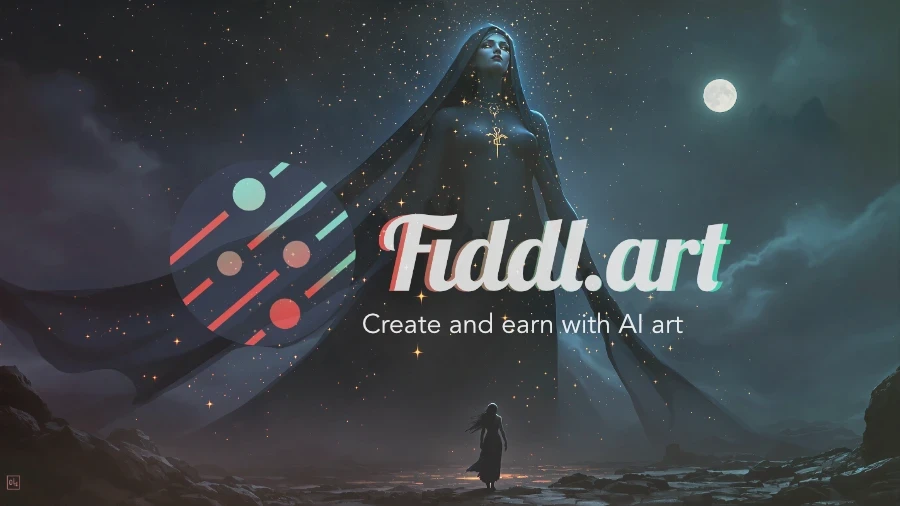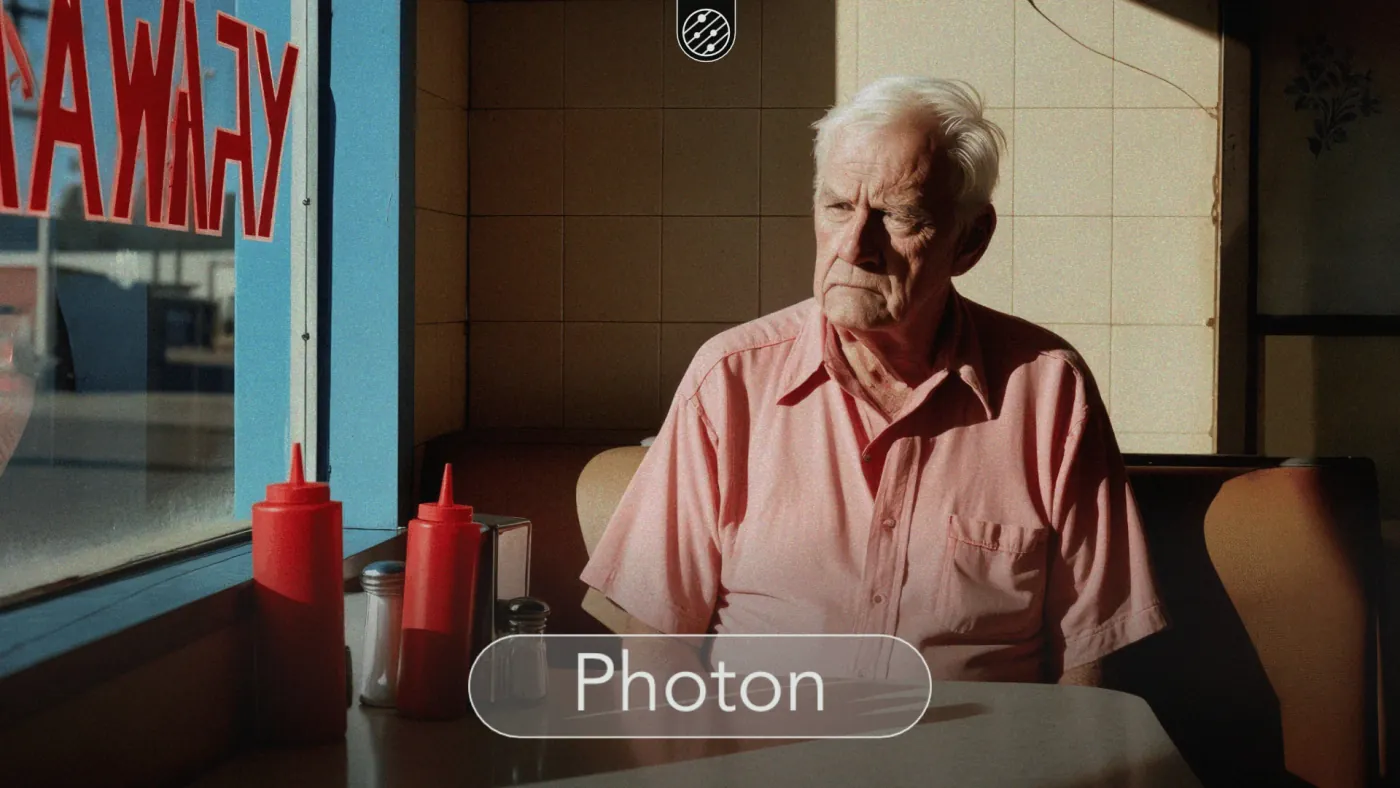Artificial intelligence has opened up digital creativity to everyone, letting you create stunning artwork without traditional drawing skills. AI art prompts for beginners offer a gateway to this creative world, enabling you to explore ideas and styles with AI-powered tools like Fiddl.art. This guide covers everything from the basics of AI art to advanced prompt techniques, helping you unlock your creative potential.
Key Takeaways
- AI art is accessible: Focus on creativity rather than technical skills.
- Prompts guide outcomes: Clear, descriptive prompts produce better results.
- Experimentation matters: Test different styles and approaches.
- Choose the right tools: Beginner-friendly platforms simplify the process.
- Community engagement: Learn from other creators and share your work.
What is AI Art?
Understanding AI Art
AI art refers to artwork generated using artificial intelligence algorithms. Unlike traditional art methods, AI translates textual descriptions into visual content, making it ideal for beginners who want to focus on ideas rather than technical execution. Platforms like Fiddl.art use advanced models to interpret your prompts and create unique visual outputs.
How AI Generates Artwork
AI art platforms use machine learning algorithms trained on millions of images. When you provide a prompt, the AI analyzes your text and generates images that match your description. Key elements that influence the output include subject, style, mood, and composition.
Why Beginners Should Try AI Art
AI art offers several advantages for newcomers: no drawing skills required, rapid iteration, learning opportunities in composition and storytelling, and the ability to produce professional-looking artwork immediately.
How to Start AI Art
Step 1 – Choosing the Right AI Art Tool
Selecting the right platform is crucial for beginners. Fiddl.art offers an intuitive interface with multiple AI models, making it ideal for newcomers. Consider starting with free trials to test different platforms before committing.
Step 2 – Exploring the Tool Features
After choosing a platform, take time to explore its features. Locate the prompt input box and settings, experiment with style options, and review your generation history. Fiddl.art’s Create page is a great place to start experimenting.
Step 3 – Start Simple
Begin with straightforward prompts to understand how the AI works. Try phrases like “a cat sitting on a windowsill, cartoon style” or “sunset over ocean, watercolor painting.” Observe how adjectives and styles affect the results.
Step 4 – Organize Your Work
Maintain a system for tracking your creations. Keep a prompt library, note which settings produced the best results, and use Fiddl.art’s built-in features to manage your work efficiently.
Writing Effective AI Art Prompts
What Makes a Great Prompt?
Effective prompts combine several elements: a clear subject, specific style, mood and lighting, composition choices, and enriching details. The more precise your description, the better the AI can match your vision.
Prompt Strategies for Beginners
Follow these strategies to improve your prompt writing: start simple, add descriptive details, specify style, and iterate frequently. For example, evolve “a cat in a forest” to “a fluffy orange cat in a sunlit forest, detailed cartoon style.”
Mini-Tutorial
Try this step-by-step approach: choose a simple subject, add descriptive elements, specify style and mood, and refine composition. This method helps you learn how small changes influence the final image.
AI Art Prompt Ideas for Beginners
50 Beginner-Friendly Prompts
Here’s a categorized list of prompts to spark your creativity:
Fantasy & Magical
- Enchanted castle on misty mountains, digital painting
- Floating islands with waterfalls, fantasy style
- Dragon flying over cliffs, dramatic lighting
Animals & Cute Characters
- Panda reading a book in bamboo forest
- Baby fox playing in autumn leaves
- Robot dog playing in park, cartoon style
Nature & Landscapes
- Sunset over tropical beach, watercolor style
- Snowy village under starry night sky
- Aurora borealis over mountain range
Sci-Fi & Futuristic
- Futuristic city with neon lights, cyberpunk style
- Astronaut floating above Earth, cinematic
- Spaceship landing on desert planet
Abstract & Creative
- Swirling galaxy of colors, oil painting style
- Dreamlike landscape with melting clocks
- Music notes transforming into birds
Explore more themes like whimsical storybook scenes, celestial views, urban everyday life, steampunk aesthetics, and underwater adventures to diversify your portfolio.
Tips for Creating AI Art
Best Practices
Follow these guidelines for better results: iterate frequently, focus on one subject, experiment with styles, analyze results, and engage with the community. Platforms like Fiddl.art offer social features to share and get feedback.
Composition & Perspective
Specify perspective in your prompts, such as “top-down view” or “close-up portrait.” This helps the AI understand framing and can dramatically improve your results.
Artistic Styles
Experiment with different visual approaches like watercolor, cartoon, photorealistic, or digital art. Trying varied styles helps you discover what resonates with your creative vision.
Workflow Management
Organize your creative process by maintaining folders for projects, tracking prompt variations, and using Fiddl.art’s features to keep your work streamlined and accessible.
Related Articles
For more guidance on AI art creation, explore these resources:
- How to Create AI Art with Fiddl.art – Step-by-step guide to using Fiddl.art's features.
- 6 Essential Tips to Master AI-generated Art – Advanced techniques for better results.
- Best Generative Art Software Tools – Comparison of available platforms.
- Understanding Photon AI with Real Examples – Deep dive into specific AI models.
Frequently Asked Questions
Do I need artistic skills to create AI art?
No. AI art focuses on creative ideas rather than technical drawing skills. Beginners can create impressive artwork by learning to write effective prompts.
What's the best AI art software for beginners?
Fiddl.art offers an intuitive interface with multiple AI models, making it ideal for beginners. Its social features and points system provide additional motivation for newcomers.
Can AI art be copyrighted?
Copyright regulations vary by jurisdiction. Generally, AI art with significant human creative input may qualify for protection. Always check the terms of service for commercial use.
How can I improve my AI art results?
Refine your prompts with specific details about style, composition, and mood. Experiment with different approaches and learn from community examples on Fiddl.art’s browse gallery.
How do I stay inspired as a beginner?
Explore the Fiddl.art browse gallery for inspiration, participate in community challenges, and experiment with different prompt styles to keep your creativity flowing.