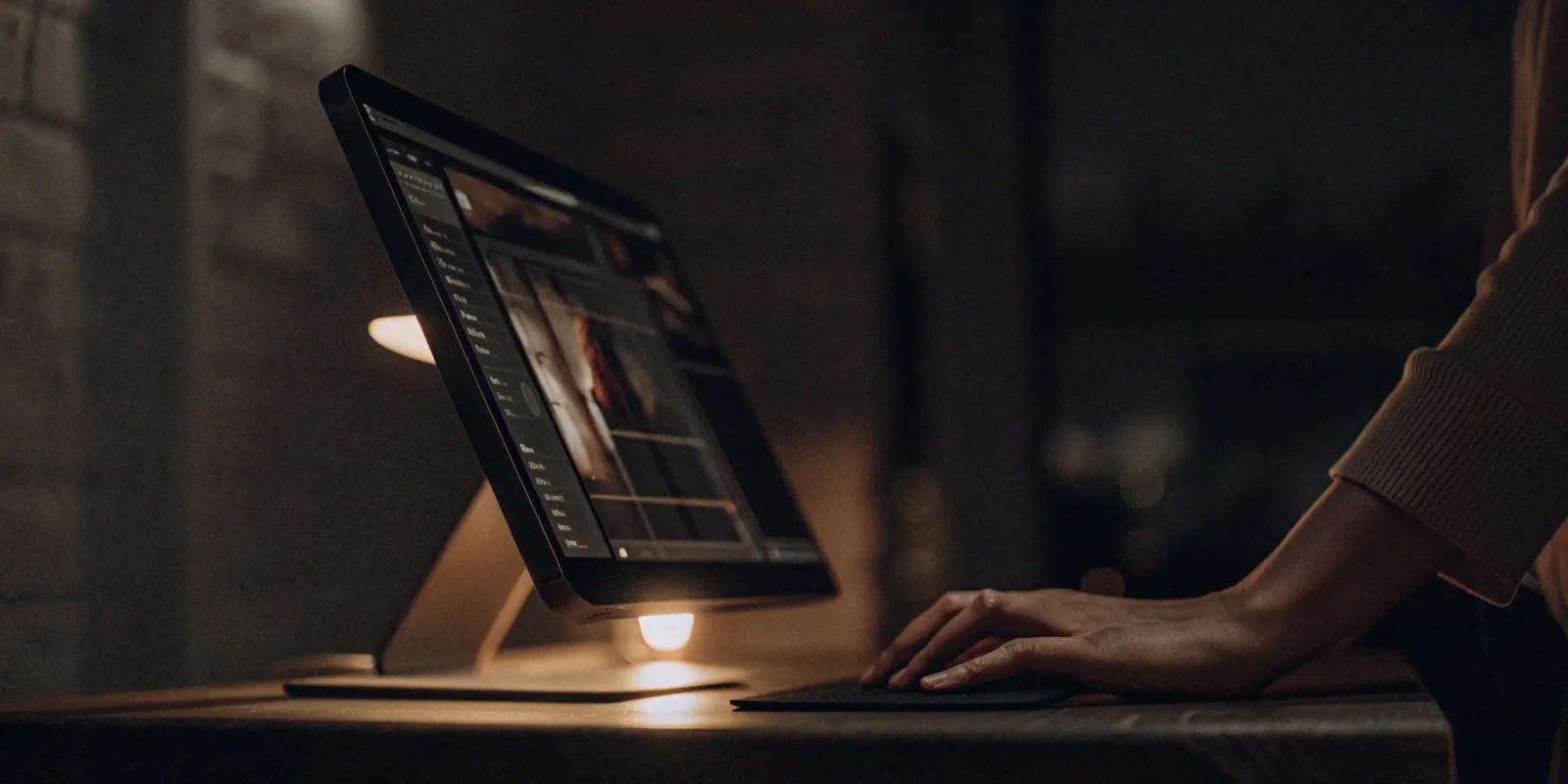Let’s be honest: not all AI headshot tools deliver equally convincing results. Some produce images that look authentically like you, while others create plastic-looking avatars that feel disconnected from reality. When a new service like AI Ease Headshot Generator emerges, it's natural to be skeptical. I tested the platform to see if it could deliver on its promise of creating natural, professional photos. This review covers my experience from uploading photos to choosing styles, plus everything you need to know before trying it yourself.
Key Takeaways
- Quality source photos are essential: Upload several well-lit, recent selfies without sunglasses or heavy shadows to ensure your final headshot looks professional and recognizable.
- Choose styles that match your brand: Select outfit and background options that align with your industry and professional identity for consistent, polished results.
- Verify authenticity and privacy: Use free trials to confirm the AI generates images that resemble you, and always review the platform's privacy policy to understand how your photos are handled.
What is AI Ease Headshot Generator?
AI Ease Headshot Generator is a tool that creates professional, studio-quality headshots using artificial intelligence. It solves the problem of needing polished photos for LinkedIn profiles or company websites without the time or expense of traditional photoshoots. The platform transforms casual selfies into professional portraits, making it ideal for job seekers, entrepreneurs, and corporate teams who want control over their professional image without photography skills.
How Does It Generate Headshots?
The process begins with providing basic information like gender to help the AI tailor results. You then choose from a library of professional outfits and backgrounds to match your desired look, whether classic corporate or more creative. After uploading your selfies following specific guidelines, you hit "Generate" and receive a full pack of headshots within minutes.
What Are the Key Features?
AI Ease focuses on realism and customization. Its main feature uses your selfies to create headshots that actually look like you while maintaining professionalism. The variety of outfits and backgrounds allows customization to fit your personal brand or industry standards. These AI-generated images work for LinkedIn profiles, resumes, or company websites—similar to how Fiddl.art's Magic Mirror transforms selfies into different artistic styles but with a professional portrait focus.
What Kind of Quality Can You Expect?
The goal is to produce images indistinguishable from professional studio shots. User feedback often describes results as natural and surprisingly realistic. Final images are high-resolution and suitable for both digital and print use. Quality depends heavily on your uploaded selfies—clear, well-lit photos yield polished, studio-grade results as the AI handles lighting, shadows, and skin tones to create authentic professional images.
How to Get Started with AI Ease
Getting your first AI headshot is quick and simple. The platform guides you through each step from signing up to generating final images.
Create Your Account
Start by creating a free account on the AI Ease website. The signup process requires basic details to access the headshot generator. This low-barrier entry lets you test the technology before committing to a paid plan.
Uploading Your Photos: What You Need to Know
This is the most important step for quality results. Upload several clear selfies with your face forward, well-lit, and clearly visible. Avoid photos with sunglasses, hats, or dramatic shadows. Following photo guidelines carefully makes a huge difference in how realistic and professional your final headshots appear.
Choosing Your Headshot Style
After uploading photos, choose from different outfits (business suits to casual blazers) and backgrounds (office settings to clean backdrops). This customization ensures your headshot aligns with how you want to present yourself professionally.
Your Step-by-Step Guide to Generating a Headshot
The generation process involves four simple steps:
- Set basics like gender and body size for accurate representation
- Choose your preferred professional outfits and backgrounds
- Upload your prepared front-facing selfies
- Click 'Generate' to receive a headshot pack with different variations
Tips for a Professional AI Headshot
Great AI headshots require collaboration between you and the technology. Your input photos form the foundation—better quality yields more professional, authentic results.
Guidelines for High-Quality Photos
Upload 8-10 clear, recent selfies from different angles. Ensure your face is clearly visible without sunglasses or heavy shadows. Avoid dramatic filters that can confuse the AI and lead to less realistic results.
Getting the Lighting and Background Right
Natural light is your best friend. Face a window for soft, even light across your face to eliminate harsh shadows. Use simple, uncluttered backgrounds to ensure the AI focuses entirely on you for professional results.
How to Select the Best Style
Consider where you'll use the headshot—LinkedIn, creative portfolio, or social media. Choose styles that align with your industry and personality. Corporate styles suit financial professionals, while creative styles work better for designers or writers.
Common Mistakes to Avoid
Avoid overly perfect or artificial-looking results by uploading photos with natural expressions, not just one stiff smile. When reviewing results, choose images that capture your likeness most accurately rather than the most flawless appearance. The goal is an enhanced professional version of yourself, not a different person.
A Look at AI Ease Pricing and Plans
Understanding cost is crucial when deciding if a tool fits your needs. AI Ease offers straightforward pricing for different requirements, from quick profile updates to full professional sets.
Is There a Free Trial?
Yes, AI Ease lets you generate AI headshots for free to test the platform. This no-risk option shows confidence in their product and helps you make an informed decision before committing to a paid plan.
Which Plan Is Right for You?
Plans are tiered based on headshot quantity:
- 30 headshots for $7.92
- 60 headshots for style=background:#1212123.52
- 120 headshots for style=background:#1212129.92
The smallest package suits LinkedIn photo needs, while larger packages work better for content creators or professionals needing variety across platforms.
Options for Teams and Businesses
AI Ease offers features for professional teams needing consistent, high-quality headshots. The platform provides professional outfits and backgrounds to create cohesive looks aligning with company branding, perfect for maintaining uniform appearance across websites, directories, and social media without coordinating company-wide photoshoots.
The Money-Back Guarantee
The 100% Money-Back Guarantee provides security if you're unhappy with results. This policy demonstrates confidence in service quality and commitment to customer satisfaction, making it easier to try paid plans risk-free.
Exploring Advanced Features
Beyond basics, AI Ease offers features providing more control over your final headshot.
Customizing Your Background
Choose from various professional backgrounds to create high-end studio session looks without leaving home. This feature helps match headshots to company branding or create different images for various purposes from the same photo set.
Retouching and Editing Tools
The platform lets you mix and match outfits and backgrounds, functioning as a powerful editing tool. While it doesn't offer manual retouching like blemish removal, the AI generates polished professional images from the start, allowing regeneration until you find perfect options.
Available Download Formats
Download final headshots in JPG, JPEG, and PNG formats. Uploads up to 10 MB yield high-resolution results compatible with social media, email signatures, websites, and portfolios without conversion needs.
Understanding Usage Rights and Licensing
You generally retain ownership of original photos and generated headshots with licenses for personal and commercial use. Always review platform terms to understand specific usage rights for your assets.
The Technical Side: Requirements and Security
Understanding technical requirements and data handling ensures a service fits your needs and keeps your photos secure.
What Devices Can You Use?
Access the headshot generator on desktop computers, iPhones, or Android devices through web browsers without separate app downloads. This flexibility lets you create professional headshots from anywhere with internet connection.
Image and File Specifications
The platform works with JPG, JPEG, PNG, BMP, and HEIC formats with a 10 MB file size limit per photo. Most high-quality phone or camera photos work without issues, though online compressors can resize larger files if needed.
How Your Photos Are Stored
Reputable AI services typically retain photos only long enough to generate headshots before deleting them from servers. This standard practice protects user privacy and should be outlined in terms of service.
Is Your Data Safe? Privacy and Security
Review the platform's privacy policy before uploading photos to understand how data is collected, used, and protected. Reputable platforms clearly outline these practices to ensure user confidence.
How AI Ease Compares to Other Tools
The AI headshot generator market includes many options with varying quality levels. AI Ease is a solid contender, but it's important to see how it compares to alternatives offering different creative freedom.
An Alternative: Fiddl.art's Magic Mirror
For more than standard headshots, Fiddl.art's Magic Mirror transforms selfies into polished professional and artistic portraits. It goes beyond background changes and lighting fixes to create new looks that remain authentic to you, functioning as a personal digital stylist for social media, websites, or professional profiles. Magic Mirror suits content creators and anyone wanting high-quality images without photoshoots, offering styles from corporate to creative.
AI Ease vs. The Competition
Quality and realism vary significantly among AI headshot generators. Free tools often produce obviously fake images or alter facial features strangely. Paid services like AI Ease generally perform better, but results can still vary. The best platforms balance enhancement with reality maintenance, making testing different services important since what works for one person might not work for another.
How to Choose the Right Tool for You
First determine your headshot purpose—LinkedIn profiles, resumes, or company websites all accept AI-generated photos if they look authentic and fit your brand. Ask these questions before choosing a service:
- Does the final image actually look like you?
- Does the tool offer styles matching your desired image?
- What is their privacy policy?
The best tool delivers quality results you feel confident using while protecting your data.
Frequently Asked Questions
Will the AI headshot actually look like me?
Yes, if you provide clear, recent selfies from multiple angles. The AI uses these to understand your unique features, creating authentic, recognizable headshots when given quality source material.
Is it okay to use an AI-generated photo for my LinkedIn profile?
Absolutely, as long as the headshot professionally and accurately represents you. Choose results that capture your likeness well and align with your personal brand and industry.
What if I'm not happy with the headshots I get?
Most services, including AI Ease, offer money-back guarantees if results don't meet expectations. Trying different uploaded photos or styles often improves outcomes as small changes significantly impact final outputs.
Do I need a professional camera to get good results?
No—smartphone cameras work perfectly. Focus more on lighting: take selfies in soft, natural light with simple, uncluttered backgrounds for best AI processing material.
How is my privacy protected when I upload my selfies?
Reputable platforms typically use photos only for headshot generation and delete originals after completion. Always review privacy policies before using any service to understand data handling practices.