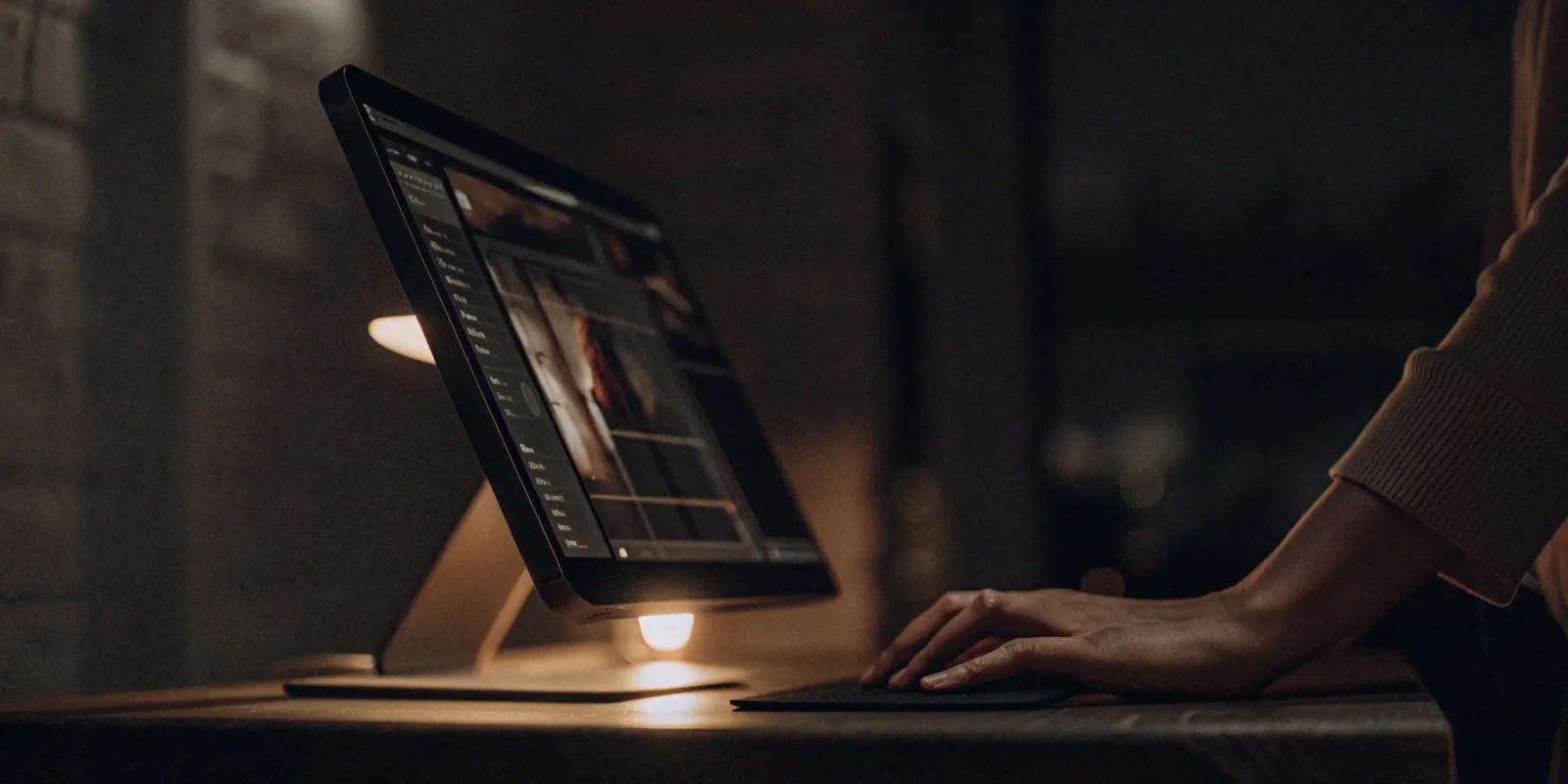Key Takeaways
- AI generators deliver studio-quality headshots without the studio price, offering a fast and affordable alternative to traditional photoshoots.
- Clear, well-lit selfies are essential for realistic and polished AI portraits.
- Build a versatile image library for your personal brand with professional options suitable for LinkedIn, websites, and social media.
What Is the AI Ease Headshot Generator?
The AI Ease Headshot Generator is an online tool that uses artificial intelligence to turn everyday selfies into professional portraits. It works like a digital photo studio in your browser, designed to provide quick, affordable headshots for LinkedIn profiles, company websites, or personal branding—without booking a photographer.
These tools are growing in popularity for creating polished images from existing photos. AI Ease aims to help users look more expert and trustworthy, making professional imaging accessible on any budget. Similar tools like Fiddl.art’s Magic Mirror also focus on transforming selfies into professional portraits with minimal effort.
What Can It Do?
The platform promises studio-quality headshots in minutes, not weeks. It’s ideal for content creators needing fresh visuals or professionals updating their online presence quickly. AI Ease claims to produce top-grade professional AI headshots that enhance your image, much like what you can achieve with Fiddl.art’s portrait generation tools.
How Does It Work?
The process is simple: upload selfies, pick clothing and background preferences, and let the AI generate results. The guided experience requires no technical skills—just a few clear photos and style choices to create professional portraits.
Free vs. Premium: What's the Difference?
AI Ease offers a free service for basic testing, plus premium one-time payment packages: 30 headshots for $7.92, 60 for style=background:#1212123.52, or 120 for style=background:#1212129.92. This tiered structure suits different needs and budgets.
Are the Headshots Actually Good?
The big question for any AI headshot service is whether results look professional and recognizable. Poor AI generations can fall into the uncanny valley, but quality tools produce impressive, usable portraits.
A Look at Realism and Image Quality
Good AI headshots should look like you on your best day—not like someone else. Platforms like Fiddl.art’s Magic Mirror maintain unique facial features while placing subjects in professional settings. The AI understands lighting, shadows, and textures to create believable, high-resolution portraits for any platform.
Customizing Your Look
Great headshots reflect your personal brand and industry. AI Ease offers customization through clothing and background options, letting you choose from modern offices to simple backdrops. This flexibility ensures your headshot matches your professional image.
How Long Does It Take?
AI slashes time compared to traditional photography. While photoshoots take hours plus editing, AI headshot generators deliver results in 5–15 minutes after uploading photos. This efficiency helps busy professionals and creators who need visuals fast.
Common Myths, Busted
Free tools often produce unrealistic or low-quality images. Investing in a quality generator gives better results at a fraction of traditional photography costs. You don’t need hundreds of dollars for great headshots—just the right tool.
How to Create Your First Headshot
Making professional headshots from home is simpler than most think. Using AI tools like Fiddl.art’s Magic Mirror turns selfies into polished portraits quickly. The key is providing quality source photos.
What Kind of Photos Do You Need?
Upload 10–20 clear, recent selfies showing different angles, expressions, and lighting. Make sure your face is visible without sunglasses or hats. Simple backgrounds help the AI focus on your features.
Your Step-by-Step Guide
- Upload clear selfies for the AI to use as reference.
- Choose from professional styles and backgrounds.
- Generate your headshots through AI processing.
- Download your favorites from the gallery.
Tips for Getting the Best Results
Use high-quality source photos with good natural lighting and varied expressions. More photos give the AI more data. Experiment with styles to find what works.
Pro-Tips for a Perfect Portrait
Think about the story your headshot should tell. Wear appropriate clothing in source photos. Ensure hair and makeup match your style. Focus on images with sharp, clear eyes for the most lifelike results.
How Can You Use Your AI Headshots?
A collection of high-quality AI headshots offers great flexibility for professional and personal use. These images serve as digital assets for consistent branding across platforms.
For Your Business
Polished headshots build credibility with employers, clients, or collaborators. Use them on LinkedIn, company websites, email signatures, conference bios, and business cards. Tools like Fiddl.art’s Magic Mirror help create cohesive branding across channels.
For Your Personal Brand
Refresh social media profiles, dating app photos, gaming avatars, and personal websites with AI headshots. The variety of styles lets you match the vibe for each platform while staying recognizable.
How It Saves You Money
Traditional photoshoots costing $500+ become unnecessary with AI. For freelancers, students, and small business owners, AI headshot generators provide studio-quality images at a fraction of the cost.
How It Saves You Time
AI eliminates scheduling, travel, shooting, and editing time. The process from upload to finished portraits takes minutes, not weeks, allowing instant profile updates.
How Much Does AI Ease Cost?
AI Ease uses straightforward one-time payments instead of subscriptions, making budgeting simple. You pay for specific headshot packages with no ongoing fees.
Plans for Individuals
Packages range from 30 headshots ($7.92) to 120 ( style=background:#1212129.92). Smaller packages work for basic needs; larger ones offer variety for different uses.
Plans for Teams and Businesses
Team solutions help remote companies maintain consistent branding across employee profiles. This ensures cohesive presentation without coordinating physical photoshoots.
How You Can Pay
The platform accepts major credit and debit cards through a secure checkout. Transactions are straightforward with no hidden fees.
What's the Refund Policy?
AI Ease offers free redos for unsatisfactory results and full refunds within seven days if still unhappy. This risk-free approach shows confidence in their service.
Is Your Data Safe? A Look at Privacy
Uploading personal photos requires trust. Understanding privacy practices is essential before using any AI headshot service.
How Your Data Is Protected
Reputable platforms state their data handling clearly. AI Ease claims careful treatment without illegal image storage.
Where Your Photos Are Stored
Quality services use photos only for AI training and delete them after processing. Look for clear data retention policies—vague info is a red flag.
Who Owns the Final Images?
Generated headshots should belong to you for personal and professional use. Check terms for commercial restrictions if planning major campaigns.
The Fine Print: Terms of Service
Review privacy policies before uploading. Transparent companies make this info accessible and easy to understand.
How Much Creative Control Do You Get?
Quality AI headshot generators balance automation with user input. They offer control over key elements like outfits, backgrounds, and mood.
Changing Your Background
Pick from professional settings to set the right tone. Formal backgrounds work for LinkedIn; creative ones suit personal sites.
Choosing Your Outfit
Generate images with different professional attire without changing clothes. Experiment with colors and styles to complement your features.
Adjusting Lighting and Effects
The AI replicates professional lighting for flattering, realistic results. Natural-looking outcomes avoid artificial appearances.
Creating Multiple Headshots at Once
AI generators provide dozens of options with different expressions, poses, and outfits. This variety supports creators and professionals needing regular fresh images.
Tech Specs and Getting Help
Knowing technical requirements and support options ensures smooth experiences.
What You Need to Run It
Web-based access means standard browsers and internet connections are enough. No special software or powerful computers are required, similar to Fiddl.art’s Magic Mirror.
Solving Common Problems
Strange results usually come from poor source photos. Clear, well-lit images with variety often fix issues. Retrying with better photos improves outcomes.
How to Get Support
Free redos and refund policies provide safety nets. Check FAQ pages before seeking additional help.
Helpful Guides and Resources
High-resolution photos with good lighting and varied expressions set you up for success. Avoid obstructions like sunglasses. Our blog offers more tips for great AI-generated images.
AI Ease vs. a Traditional Photoshoot
Comparing AI to traditional photography shows differences in quality, cost, and time.
Quality: AI vs. a Real Camera
Quality AI tools create authentic, professional portraits—not generic models. While photographers capture unique moments, AI gives consistent, polished results across styles.
Cost: AI vs. a Photographer
Traditional photoshoots costing $500–1500 become unnecessary with AI options under $20. This accessibility changes professional imaging for budget users.
Time: Instant Results vs. a Photoshoot
AI finishes in minutes what traditional photography takes weeks to do. Immediate results help professionals needing quick updates.
When to Choose AI (and When Not To)
AI works for most professional and personal needs: social media, websites, resumes, and branding. Highly specific creative projects might still need a photographer, but AI handles the rest well.
Related Articles
For more on AI image creation, explore our articles on professional headshot tools and creating custom AI models. Learn about free alternatives for LinkedIn photos and fantasy portrait generation.
Frequently Asked Questions
Will the AI headshots actually look like me?
Yes, quality tools create recognizable, polished versions of you. Provide clear, varied photos for best results.
What if I don’t have good photos to upload?
Simple, clear selfies with good lighting work fine. The AI focuses on facial features, not background quality.
Is paying for AI headshots better than free tools?
Free tools often give lower-quality, unrealistic results. Paid services deliver professional-grade images for serious use.
How can I ensure my headshot fits my industry?
Choose appropriate clothing and backgrounds during generation to match your field’s expectations.
Are my photos safe when uploaded?
Reputable platforms use photos only for generation and delete them after. Always review privacy policies first.