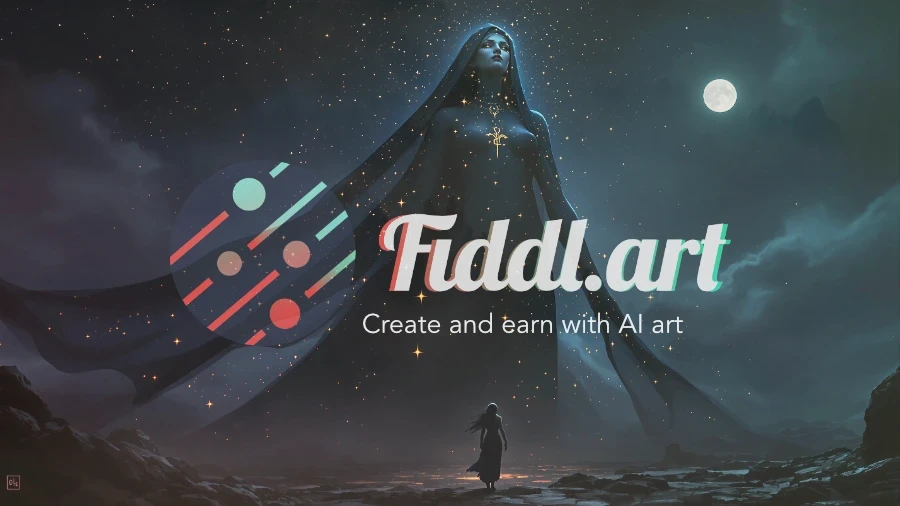Your LinkedIn profile picture is your digital handshake—it sets the tone before anyone reads your bio. A polished headshot builds trust and makes you stand out to recruiters and connections. With free AI tools, you can create a professional-grade photo in minutes, no expensive photoshoot required. This guide covers the top free AI LinkedIn photo generators and practical tips to get standout results.
Why Your LinkedIn Photo Matters
People form first impressions in seconds. A clear, professional headshot signals credibility and attention to detail. It makes your profile more approachable and can increase connection acceptance rates. AI generators like Fiddl.art’s Magic Mirror transform selfies into studio-quality portraits, helping you present your best self without hassle.
Top Free AI LinkedIn Photo Generators
Magic Mirror by Fiddl.art
Magic Mirror turns selfies into polished professional headshots. Upload a few photos, and the AI generates multiple styles—from corporate to creative. It’s ideal for LinkedIn profiles and personal branding. The tool is user-friendly and delivers high-quality results quickly.
Fotor AI Headshot Generator
Fotor produces realistic headshots with excellent lighting and subtle expression adjustments. Its AI headshot generator is great for achieving a classic studio look. You can customize outfits and backgrounds to match your industry’s standards.
Media.io Professional Headshot Maker
Media.io offers variety with different outfits, backgrounds, and expressions. It’s perfect if you want to experiment with styles before choosing. The tool helps you find an authentic, professional look that fits your personal brand.
Monica AI Portrait Creator
Monica focuses on speed and simplicity. Upload one photo, pick a style, and get instant results. It’s a no-fuss option for students or professionals needing a quick profile update.
Superwork AI Headshot Maker
Superwork provides impressive quality with a few free generations. You can tweak results for a customized finish. It’s a solid choice for testing AI headshots before committing to a tool.
How to Create Your Perfect Headshot
Step 1: Choose Quality Selfies
Upload 10–15 clear, well-lit photos from different angles. Avoid sunglasses, hats, or busy backgrounds. Good input photos ensure the AI generates accurate, polished results.
Step 2: Select a Professional Style
Pick a style that matches your industry—corporate, creative, tech, etc. Tools like Magic Mirror offer multiple options to align with your professional identity.
Step 3: Refine and Download
Generate several variations and choose the best one. Use basic editing tools to adjust brightness or crop the image. Download the highest resolution for a crisp, professional look.
Pro Tips
- Use natural expressions and varied angles in source photos.
- Tailor the background and outfit to your industry.
- Avoid over-editing; subtle tweaks work best.
Advanced Tips for Standout Results
Experiment with different styles and backgrounds to find what fits your brand. Use tools like Magic Mirror to test looks from professional to casual. Ensure high image quality and correct LinkedIn dimensions (400x400 pixels) for a polished finish.
Privacy and Security
Reputable AI tools use encryption to protect your data. Uploaded photos are typically deleted within hours or days. You own the final image for personal use, but check terms for commercial rights. Always review privacy policies to understand data handling.
Troubleshooting Common Issues
If results have imperfections, regenerate with adjusted prompts or styles. Provide diverse, high-quality source photos for consistent outcomes. Switch tools if results don’t meet your standards—each AI has unique strengths.
FAQ
How many photos should I upload?
Aim for 10–15 clear photos with varied angles and expressions. This helps the AI create an accurate, polished headshot.
Will the AI headshot look like me?
Yes, with quality source photos, the AI generates a professional version of your appearance. It may take a few tries to get the best match.
Are these tools completely free?
Most offer free credits or trials. You can generate several headshots without cost, with options to purchase more credits if needed.
Can I use the headshot elsewhere?
Yes, downloaded images can be used for social media, resumes, websites, and other personal branding needs.
What if I don’t like the results?
Try regenerating with different photos or styles. Sometimes a small change in input leads to significantly better outcomes.
For more insights, explore our guide on AI profile picture makers or learn about custom AI models.