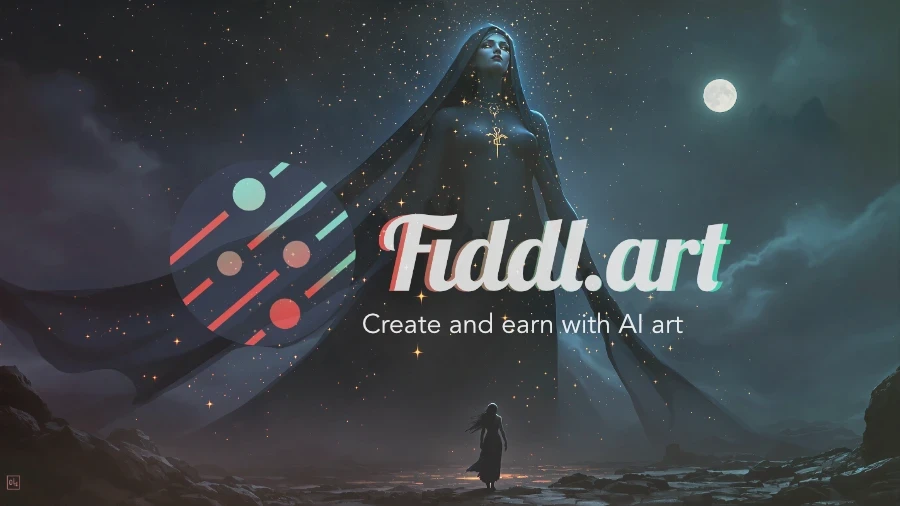What is an AI Anime Art Generator?
An AI anime art generator transforms text descriptions into original anime-style artwork using artificial intelligence. These tools analyze millions of images to understand patterns and aesthetics, then generate new visuals that match your prompts. Whether you want to create character designs, fantasy scenes, or experimental art, these generators make professional-quality anime art accessible to everyone.
How AI Anime Generators Work
These systems learn from vast datasets of anime artwork, recognizing relationships between text descriptions and visual elements. When you enter a prompt like "magical girl with blue hair under cherry blossoms," the AI draws from its training to combine these elements into a cohesive image. Platforms like Fiddl.art use multiple base models and custom training options to deliver consistent, high-quality results that match your vision.
Why Create Anime Art with AI?
AI anime generators offer unprecedented creative accessibility. They're perfect for content creators needing unique visuals, writers visualizing characters, or anyone exploring digital art without technical skills. These tools can overcome creative blocks, generate inspiration, and produce professional artwork in seconds rather than hours.
Comparing the Best AI Anime Art Generators
Fiddl.art
Fiddl.art balances professional capabilities with intuitive design, offering multiple AI models including specialized anime options. The platform stands out with its custom model training through Forge, allowing you to develop unique artistic styles. The Magic Mirror feature transforms selfies into anime portraits, while 4K upscaling comes standard without extra fees. You retain full commercial rights to creations, and the social ecosystem lets you share work and gain inspiration from other creators.
Midjourney
Midjourney excels at producing highly detailed, artistic images with a distinctive polished aesthetic. Operating through Discord, it offers powerful interpretation of complex prompts but has a steeper learning curve. The platform excels at atmospheric scenes and creative concepts, though it's less specifically optimized for anime than some alternatives.
NovelAI
Originally an AI writing assistant, NovelAI added image generation with strong anime specialization. Its models understand anime-specific terminology and deliver consistent character designs. The platform is ideal for writers and creators focused specifically on anime aesthetics without needing broader artistic versatility.
NightCafe
NightCafe offers a user-friendly interface with multiple AI models in one platform. Its social features and daily challenges make it great for beginners, though it has fewer advanced customization options. The credit-based system allows free daily generations, making it accessible for casual experimentation.
AnimeGenius
This specialized tool focuses exclusively on anime character generation with a streamlined interface. It's optimized for quick avatar creation and profile pictures rather than complex scenes. While limited in scope, it delivers fast results for specific character-focused needs.
What to Look For in a Great Generator
Image Quality and Consistency
Prioritize generators that produce sharp, detailed images with consistent styling. Look for high-resolution outputs (at least 1024px) without additional upscaling fees. Consistency across multiple generations is crucial for character design and series creation.
Generation Speed
Fast generation times (under 30 seconds) maintain creative momentum. Platforms like Fiddl.art optimize for quick iterations, allowing you to experiment and refine prompts without frustrating delays.
Creative Control and Customization
Advanced platforms offer negative prompting, style adjustments, and custom model training. Forge on Fiddl.art lets you train AI on specific styles or characters, providing unmatched personalization for serious creators.
User Experience
Intuitive interfaces make the creative process accessible. Look for clean designs, helpful tooltips, and straightforward workflows that let you focus on creativity rather than technical complexity.
Commercial Rights
For professional use, ensure the platform grants full commercial rights to your generated artwork. Some free tiers restrict usage rights, while platforms like Fiddl.art provide complete ownership even on entry-level plans.
How to Choose the Right Tool
Consider your primary use case: casual experimentation, content creation, or professional artwork. Free tiers work for occasional use, while serious creators benefit from subscription models with higher limits and commercial rights. Evaluate generation limits, output quality, and specific features like custom model training that match your creative goals.
Test multiple platforms with the same prompts to compare style interpretations and output quality. Look for communities around each tool to see real-world examples and get inspiration for your own projects.
Tips for Creating Amazing AI Anime Art
Craft Effective Prompts
Use specific descriptions including character details, mood, lighting, and setting. Instead of "anime girl," try "teenage anime girl with silver braided hair, wearing a school uniform, smiling in golden hour light." Include style references like "Ghibli-inspired" or "90s anime style" for better results.
Leverage Style Modifiers
Most platforms offer style presets that can quickly establish aesthetic direction. For more control, use Fiddl.art's Forge to train custom models on your preferred artistic style or specific character designs.
Use Reference Images
Platforms like Fiddl.art's Magic Mirror allow you to start with reference photos for consistent character creation. This is particularly useful for portrait work and maintaining character consistency across multiple generations.
Iterate and Refine
Treat initial generations as starting points. Use variations, adjust prompts, and experiment with different models to gradually approach your ideal result. Many platforms allow you to use previous generations as input for further refinements.
Understand Limitations
AI generators sometimes produce artifacts like extra fingers or inconsistent details. Use negative prompts to exclude common issues, and generate multiple variations to find the best result. These limitations decrease as technology improves but remain considerations for now.
Frequently Asked Questions
Do I need artistic skills to use AI anime generators?
No artistic skills are required. These tools are designed for everyone, using text prompts rather than traditional art skills. Your ability to describe visual concepts is the primary requirement.
Can I use AI-generated anime art commercially?
This depends on the platform's terms. Many free tiers restrict commercial use, while paid plans typically grant full commercial rights. Always check the specific terms before using generated artwork commercially.
How can I create consistent characters across multiple images?
Use detailed, consistent prompts with specific character descriptions. For best results, train custom models using platforms like Fiddl.art's Forge, which learns your character's specific features and style.
Why do AI generators sometimes produce strange results?
AI systems learn from patterns in training data and can sometimes misinterpret prompts or combine elements unexpectedly. These issues decrease with more specific prompts and as the technology continues to improve.
What's the difference between free and paid generators?
Free versions typically have limited generations, lower resolution outputs, and restricted usage rights. Paid plans offer higher quality, faster generation, commercial rights, and advanced features like custom model training.
Related Articles:
For more guidance on creating AI art, see our article on AI art prompts for beginners. If you're interested in fantasy artwork, check out our comparison of fantasy AI image generators. For professional headshots, explore LinkedIn AI photo generators.