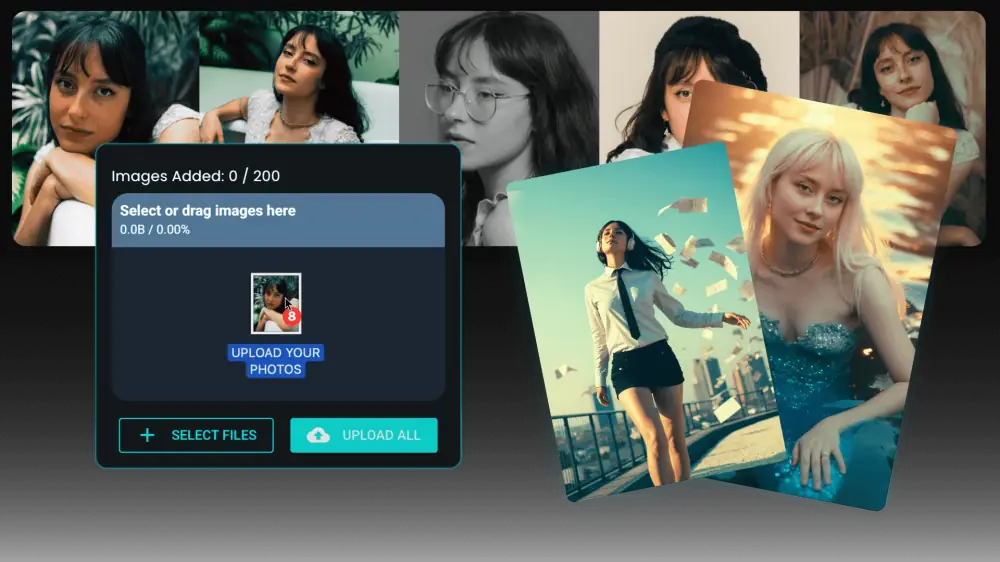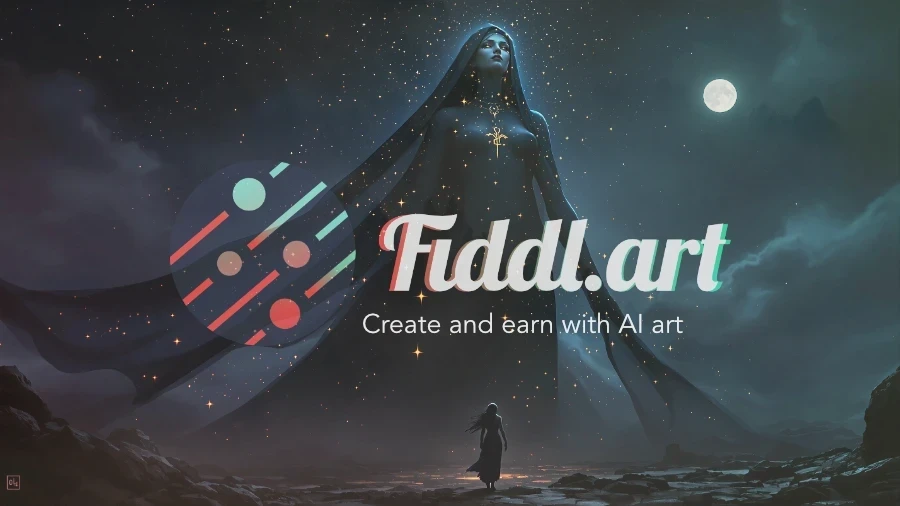The Problem: Generic AI Art and Lack of Personalization
As AI art evolves, creators face a major challenge: standing out in a sea of generic outputs. While these tools are powerful, they often miss the subtle nuances of an artist's unique vision. The result is beautiful but impersonal creations that don't fully reflect your artistic identity.
The Solution: Introducing the Forge Tool
Forge lets you break free from generic generation by training custom models that learn your specific style. Whether you're a photographer, illustrator, or designer, Forge helps you build an AI collaborator that feels made for you. You're not just prompting random outputs anymore—you're embedding your vision into the process, creating art you're proud to share.
Why Does This Matter?
Forge helps you define your creative identity in the AI space. By training a model in your unique style, you're turning AI into a collaborator rather than just a tool. This approach provides artistic ownership in a world where generative content is everywhere, allowing you to craft something deeply personal and unmistakably yours.
Why Train a Custom Model?
The answer is simple: consistency and control. With a trained model, you can generate visuals that align perfectly with your style without restarting from zero every time. Character designers can ensure new scenes match their original designs, while illustrators maintain visual consistency across projects. One model delivers endless accurate outputs tailored to your style every time.
Our recent development update shows how Fiddl.art has enhanced custom model training with greater control and clarity through features like training sets and improved UI.
How to Use the Forge Tool: A Practical Guide
Step 1: Select Your Images
Choose images that represent your subject, style, or character. For faces, upload 15-30 images with varied poses, lighting, and expressions. For other models, select images showcasing your creative range. The more diverse your images, the better Forge learns your unique features.
Step 2: Name Your Model
Give your model a unique name to identify it later when creating art. This helps organize your custom models within your Fiddl.art profile.
Step 3: Choose Your Training Mode
Select between Normal Mode for balanced quality and speed, or Advanced Mode for greater control over the learning process. The choice depends on your specific needs and technical comfort level.
Step 4: Upload Your Files
Drag and drop your files into the upload area or click Select Files to choose from your computer. The interface shows upload progress and remaining file requirements.
Step 5: Wait for Training to Complete
Once uploaded, your model begins training. The duration depends on image quantity and complexity. You'll receive notification when your custom model is ready for use.
Bring Your Art and Yourself into the AI World
How Creators in Different Fields Use Forge
Forge adapts across creative disciplines. Illustrators teach Forge character consistency, concept artists establish world vibes, and graphic designers maintain brand alignment. Photographers upload edited images to replicate their style, while fashion designers preserve aesthetic signatures across generations.
No matter what kind of creator you are
The value remains consistent: Forge protects your style while accelerating your process. Once trained, you create from a position of control rather than starting from scratch each time.
Share and Sell Your Style or Keep it Private
After training your custom model, choose your sharing approach. Keep it private for personal use or make it available for others to unlock. Your style becomes both a creative resource for others and potential income source through Fiddl.art's points system. You maintain complete control over your intellectual property.
Learn more about how Fiddl Points work in our comprehensive guide to earning and spending within the ecosystem.
Train Your Way to More Consistent, Personalized AI Art
Forge delivers more than faster output—it enables meaningful creation. When your AI understands your style, you gain speed, consistency, and authenticity. The platform's model catalog makes discovering and using custom models seamless for the entire community.
For those interested in specific applications, our Face Forge case study demonstrates how to create lifelike AI portraits using similar techniques.
Ready to build your own model?
Start training your custom AI model today with Forge Tool and transform how you create with AI.
Frequently Asked Questions
What types of images work best for training custom models?
Use 15-30 high-quality images showing your subject or style from multiple angles, lighting conditions, and expressions. Diversity improves model accuracy and flexibility.
How long does custom model training take?
Training time varies based on image quantity and complexity, typically ranging from minutes to hours. You'll receive notification when your model is ready for use.
Can I use my custom model with video generation?
Yes, custom models work across Fiddl.art's creation tools, including our AI video generation features. Train once, use everywhere.
How do I control who can use my trained model?
You choose between private use or public sharing through your model settings. Public models can earn you Fiddl Points when others unlock them.
What's the difference between Normal and Advanced training modes?
Normal Mode offers balanced quality and speed for most users, while Advanced Mode provides finer control over training parameters for experienced creators.