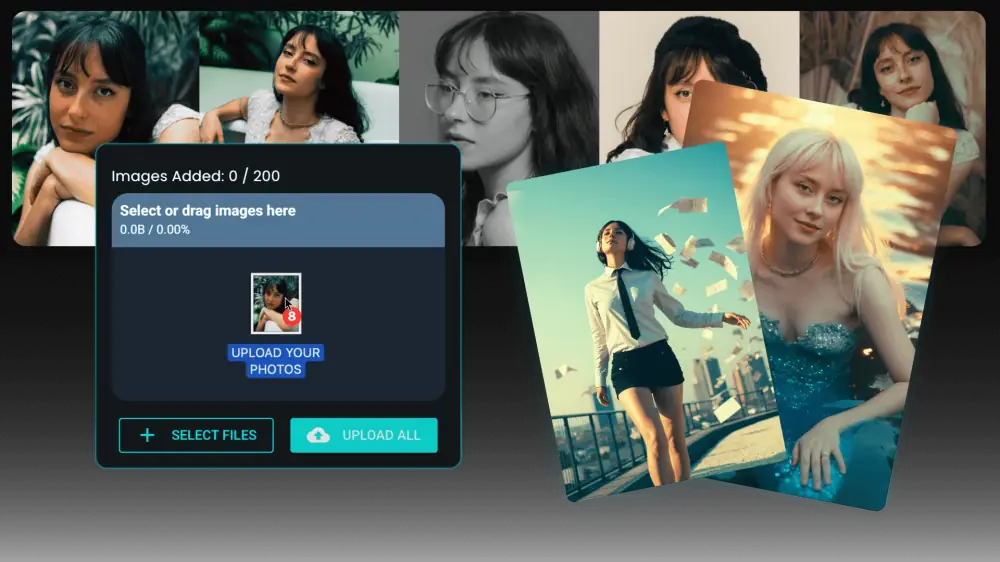TL;DR
Fiddl.art now supports training custom models using Flux Pro and Ultra tiers, giving creators more control and higher fidelity. We’ve also introduced Training Sets for reusable image collections, seamless S3 integration, and a polished UI—making it easier than ever to build, refine, and deploy unique AI models.
Custom Training for Flux Pro & Ultra
You can now train high-performance custom models using Flux Pro and Flux Pro Ultra, ideal for pushing creative boundaries with enhanced detail and control. The backend handles professional model types with appropriate routing and error handling. Choose fine-tuning approaches like lora or full, set presets, and add descriptions for clarity. Real-time progress tracking shows elapsed and remaining training time, with clear guidance on image requirements—starting from a minimum of three images for strong results.
Training Sets: Build Once, Train Many
Training Sets let you organize uploaded images into named collections that can be reused across multiple models. Whether you're refining a style or focusing on a subject, this feature streamlines your workflow with categorization, descriptions, and easy editing.
Notable features:
- Integrated UI with previews, presets, and linked models
- Seamless transfer of image thumbnails to S3 for better performance
- Support for up to 800MB or 150 images per set
- Automatic zipping and upload via pre-signed POST URLs
These improvements make it simpler to scale your AI training efforts and maintain consistency across projects.
Upscaling Logic & Guidance Tweaks
We’ve refined the upscaling system to apply 2x or 4x scaling based on model type and settings, including proper handling for ultra-quality outputs. Image guidance strength has been adjusted to ensure outputs closely match your training intent, improving likeness and detail.
Improved Custom Model Creation Flow
The model creation UI now offers step-by-step feedback, real-time pricing, preset selectors, and a smoother transition from training set to model. Clear field descriptions reduce errors and help users understand each step, making the process intuitive and efficient.
Better Data Handling with S3
All training images and thumbnails now upload to Digital Ocean S3, enhancing storage performance and security through signed URLs. This cloud-based approach, combined with validation for file types and images, significantly boosts reliability during model training.
Marketing & Growth Moves
July brought key marketing advancements:
- Technical SEO: Cleaned sitemaps and robots.txt configurations improve organic visibility.
- Outreach: KOL and Pinterest campaigns are active, with creator feedback shaping our initiatives.
An upcoming browse page update will sort by popularity, helping users discover trending creations more easily.
Smaller but Sweet Improvements
- Training progress displays precise timing and allows navigation without interruption
- Larger, faster-generated thumbnails for training sets
- Model cards indicate the base model used (e.g., normal or advanced)
- Ahrefs analytics is properly scoped for the new site layout
What’s Next
We’re focused on:
- A Custom Model Browser for discovering community-generated models
- Fixes for account and image linking issues
- Mobile navigation and homepage UX enhancements
These steps build toward a vibrant, creator-driven ecosystem around custom AI art.
In Closing
Training custom models should be accessible and powerful. With Training Sets, S3 integration, and Flux Pro controls, you can develop and refine your visual style with unprecedented ease. Explore the new Forge tool and join us in shaping the future of AI art.
Try the updated Forge at app.fiddl.art/forge and follow our progress on the public Trello board.
FAQ
How many images do I need to train a custom model?
You need at least three images to train a model effectively, though more images typically lead to better results and finer control over outputs.
What’s the difference between Flux Pro and Ultra for custom training?
Flux Pro Ultra offers higher fidelity and more detailed outputs, ideal for professional-grade projects, while Flux Pro provides a balance of quality and efficiency for general use.
Can I reuse training sets for multiple models?
Yes, Training Sets are designed for reuse—create a set once and apply it to multiple custom models, saving time and ensuring consistency.
How does S3 integration improve model training?
S3 offers reliable, scalable storage with faster uploads and secure access via signed URLs, reducing errors and improving overall training performance.
Where can I see my training progress?
The updated UI shows real-time progress, including elapsed time and estimates remaining, so you can monitor each step of the training process.