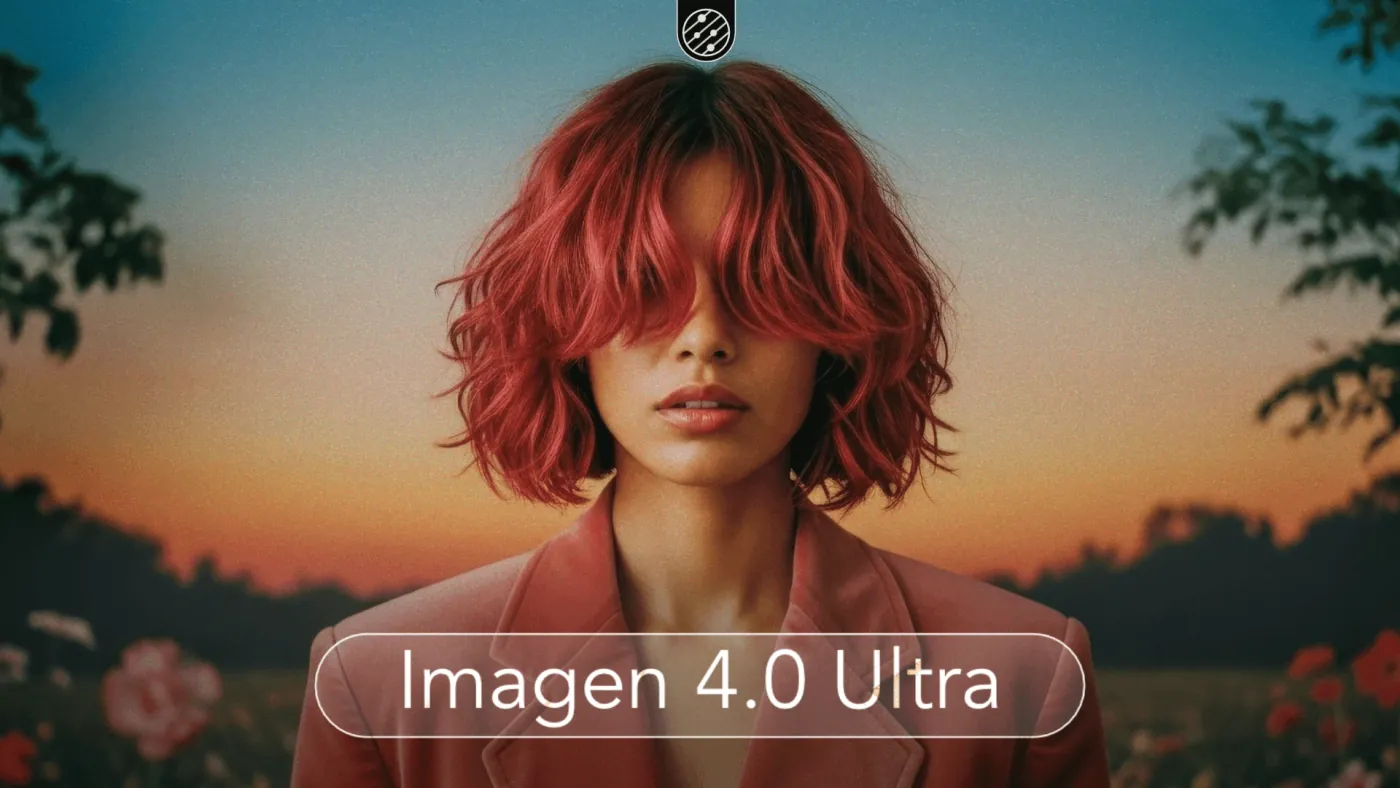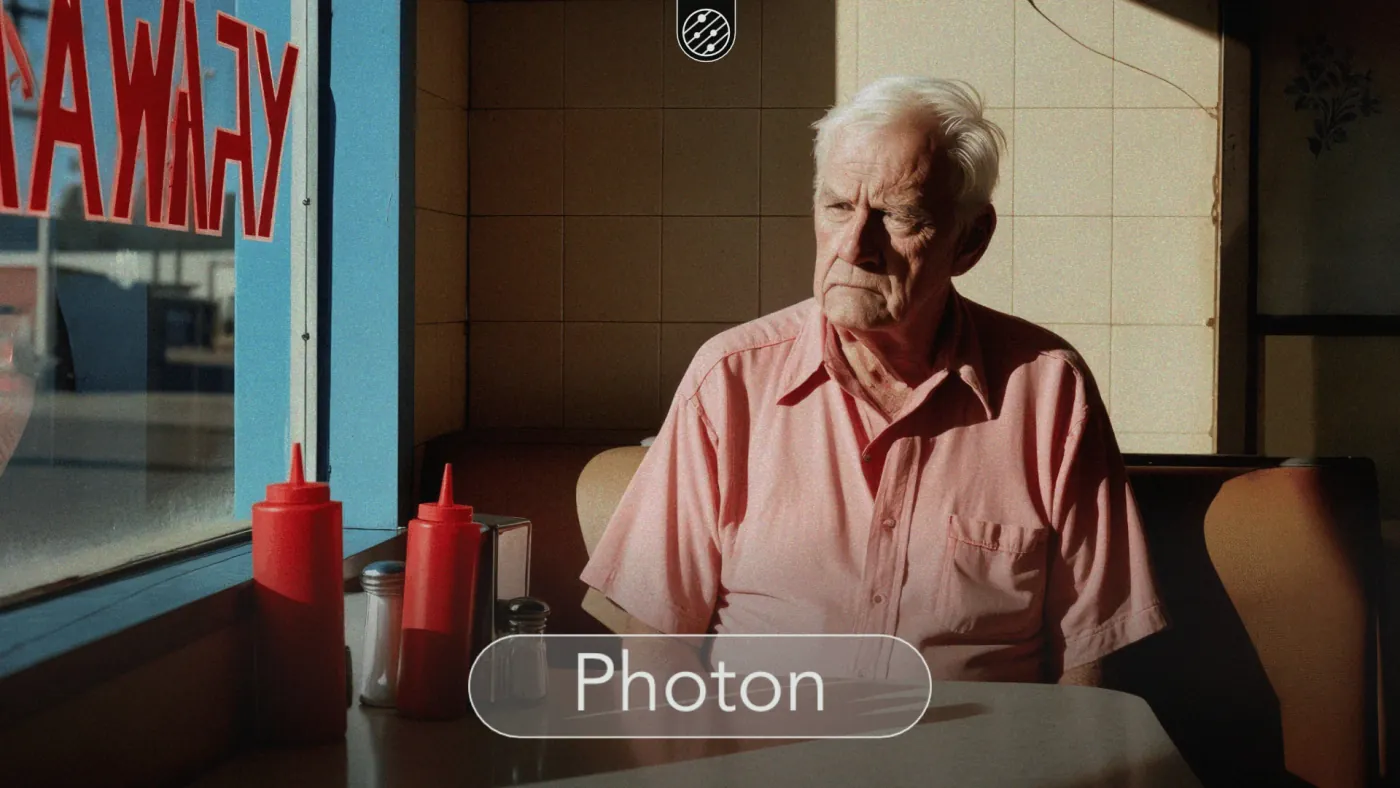Google’s Imagen 4 Ultra redefines AI image generation with unmatched realism, precise prompt interpretation, and enhanced creative control. Unlike flashier models, it delivers subtle yet powerful capabilities for designers, storytellers, and AI enthusiasts seeking high-fidelity visuals. As the latest evolution in Google’s Imagen family, it refines light, texture, and expression with remarkable nuance. This guide explores how Imagen 4 Ultra stands out in AI-generated art and why it’s essential for professional and creative projects.
What Makes Imagen 4 Ultra Stand Out
Imagen 4 Ultra is Google’s advanced contribution to AI image generation, setting new standards for visual fidelity and prompt control without dominating headlines. Part of the Imagen family, it transforms text into highly realistic images with refined subtlety in lighting, texture, and emotional expression. This makes it ideal for creators who value nuance and authenticity in their AI-generated artwork.
Key Strengths
Realism That Holds Up
Imagen 4 Ultra produces images that look naturally balanced and believable, not just technically sharp. It handles skin tones, facial features, and lighting with exceptional care, delivering specific moods, times of day, or clothing styles without exaggeration. This strength makes it particularly effective for portraits, editorial content, lifestyle visuals, and hyper-realistic scenes where authenticity matters.
Strong Prompt Understanding
The model interprets prompts intelligently and grounded in context. Whether descriptive, poetic, or slightly abstract, it captures user intent effectively. It responds well to technical details like camera and lens specifications, lighting conditions, color palettes, moods, and location-based elements. This capability, combined with improved repetition and character consistency, makes Imagen 4 Ultra excellent for visual storytelling and series creation.
How It Compares to Other Models
Imagen 4 Ultra excels in realism and facial accuracy compared to other leading models. While Midjourney V6 offers high style flexibility and DALL·E 3 provides strong prompt interpretation, Imagen 4 Ultra leads in producing lifelike results, especially for human features and natural scenes. For a detailed comparison, see our guide on Imagen 4 vs Ultra.
Using Imagen 4 Ultra on Fiddl.art
On Fiddl.art, Imagen 4 Ultra is accessible for creators exploring advanced image generation. You can use detailed prompts to generate high-quality visuals, explore creations from other users, and earn Fiddl Points when others unlock your art. The platform integrates seamlessly with this model, enhancing your creative workflow. Discover more about maximizing your output in our article on Imagen 4 Ultra prompts for portrait photography.
Tips for Better Results
To get the most from Imagen 4 Ultra:
- Be specific but balanced: Focus on tone, style, and subject without keyword overload.
- Think like a photographer: Include lens type, time of day, and lighting for realistic outcomes.
- Iterate using references: Build on successful prompts to refine your creations.
For landscape-specific advice, check out our Imagen 4 Ultra prompts for landscape photography.
Frequently Asked Questions
How can I start using Imagen 4 Ultra?
On Fiddl.art, access Imagen 4 Ultra using Fiddl Points. New accounts receive free credits to begin experimenting with the model immediately.
Does Imagen 4 Ultra work well for generating realistic humans?
Yes, it is one of the most accurate models available for faces, hands, and skin textures, making it ideal for portrait and human-centric projects.
Is it better than Midjourney or DALL·E?
Each model has unique strengths. Imagen 4 Ultra is superior for photorealism and prompt adherence, while others may excel in stylistic diversity. Choose based on your project needs.
What types of prompts work best with Imagen 4 Ultra?
Technical and descriptive prompts involving lighting, camera details, and atmospheric conditions yield the best results. For inspiration, see our prompt engineering guide.
Can I use Imagen 4 Ultra for commercial projects?
Yes, but always check the latest usage policies from Google and Fiddl.art to ensure compliance with licensing terms.
Final Thoughts
Imagen 4 Ultra delivers consistent, subtle, and high-quality performance for AI image generation. It is particularly valuable for creators focused on realism, designers needing precise control, and storytellers building emotionally grounded visuals. While it doesn’t handle every style, it excels in its niche with remarkable reliability. Explore Imagen 4 Ultra today on Fiddl.art to elevate your creative projects.