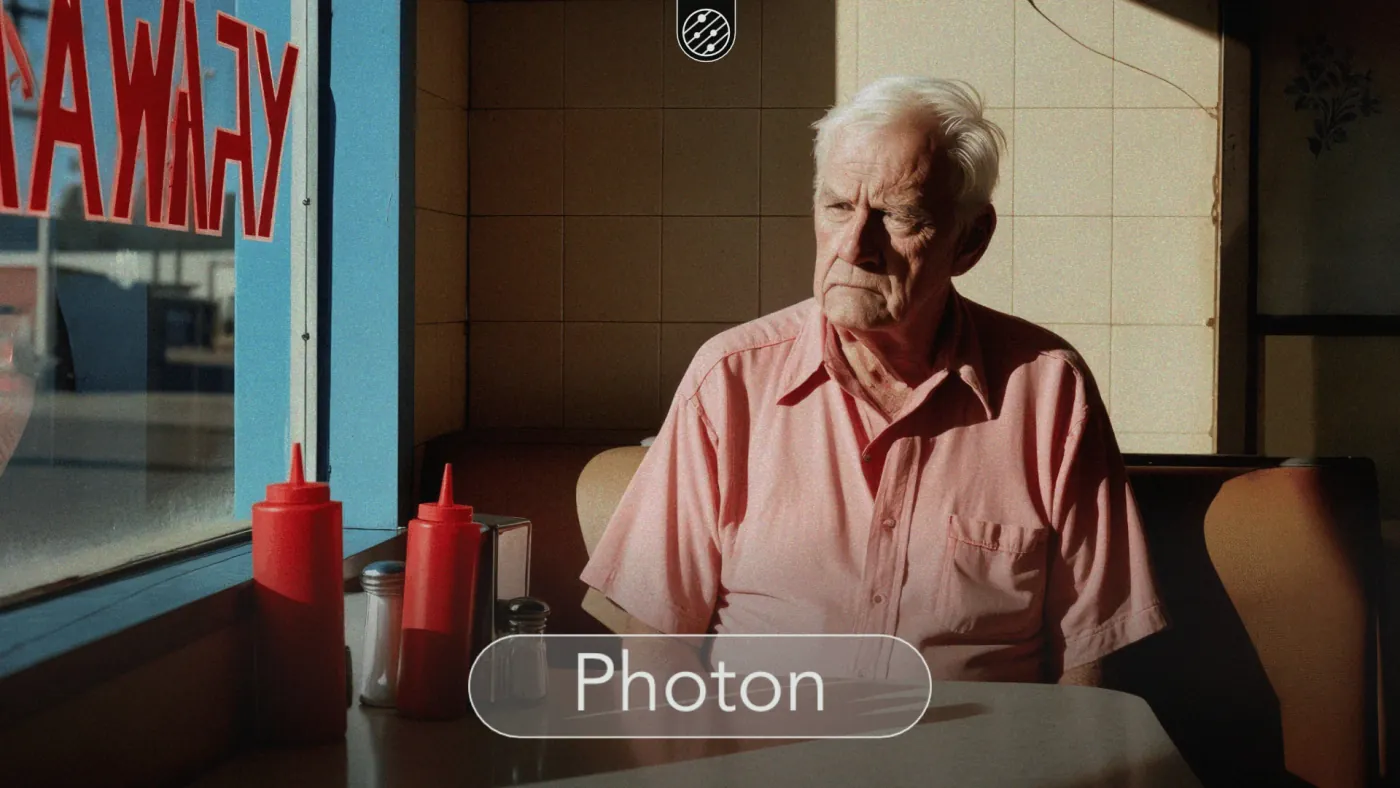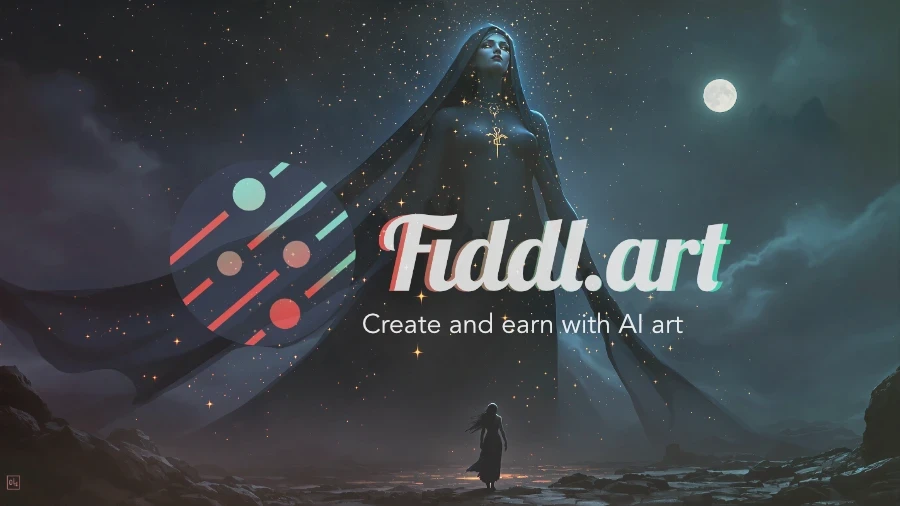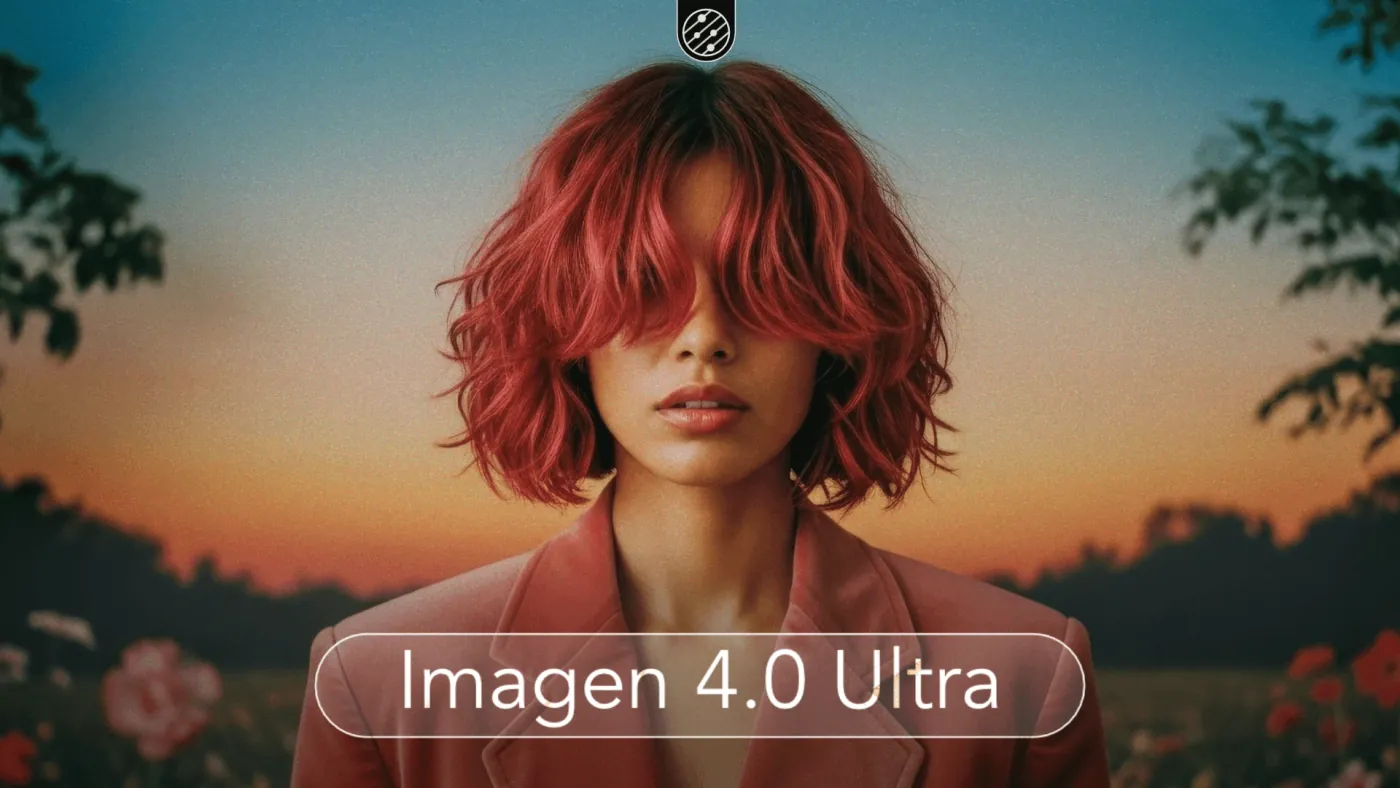What Makes Photon AI Special for Realistic Image Generation
Photon AI stands out in the crowded field of AI image generation by delivering images with exceptional light sensitivity, material accuracy, and compositional intelligence. Unlike models that simply interpret prompts, Photon constructs scenes with physical believability—thinking like a photographer about light direction, shadow behavior, and material interactions. This makes it particularly valuable for creators seeking cinematic quality, editorial polish, or photorealistic results without extensive post-processing.
Available on Fiddl.art's creation platform, Photon integrates seamlessly into a workflow that includes custom model training, social sharing, and points-based recognition. Whether you're creating portraits, product shots, or atmospheric scenes, understanding Photon's capabilities helps you harness its full potential.
6 Key Photon AI Features Explained Through Real Examples
1. Physically Accurate Light and Shadow
Photon treats lighting as a physical phenomenon, not just a visual effect. It calculates light angles, shadow shapes, and material interactions to create scenes that feel authentically lit. This technical understanding translates to practical creative control—you can specify time of day, window placement, or light quality and get predictable, camera-like results.
In the example image: A sunlit café table demonstrates precise directional lighting with natural shadows falling across the matte red surface. Glass objects show subtle refraction, and all elements maintain spatial depth.
Free Prompt 1: "A sunlit café table with matte deep red surface and pale wood trim, bathed in late afternoon golden hour light. Crystal-clear glasses, black pepper grinder, salt shaker, and folded white napkins with forks cast long, defined shadows. Minimalist symmetrical composition with strong light contrast and warm reflections. Style: Wes Anderson meets Edward Hopper."
Why this matters: Directional lighting prompts yield accurate results, natural shadows prevent flatness, and material-specific lighting behaves authentically—ideal for product photography, interiors, and still life scenes.
2. Cinematic Color Grading and Mood
Photon manages color and contrast with cinematic sensibility, maintaining detail even under dramatic lighting conditions. It handles colored light sources like neon or gel lighting without losing texture or clarity, delivering images that feel pre-graded and stylistically coherent.
In the example image: A rooftop portrait shows precise red-orange lighting wrapping around the subject's face without blowing out details. The background cityscape maintains cool twilight tones, creating emotional contrast.
Free Prompt 2: "Cinematic night portrait of woman on rooftop wearing satin slip dress reflecting red-orange lighting. Warm neon front light illuminates face while cityscape blurs into blue twilight bokeh. Mood: neon noir urban solitude with contemporary film lighting."
Why this matters: Strong color handling creates intentional moods, detail preservation under dramatic lighting reduces post-processing, and consistent stylistic output helps build visual campaigns.
3. Composition and Lens Awareness
Photon understands photographic composition principles, responding to focal length descriptions, depth of field requests, and perspective cues. It frames shots with intentionality, creating images that feel directed rather than randomly generated.
In the example image: A diner portrait uses documentary-style composition with the subject off-center and environmental elements supporting the narrative. Depth separation between foreground and background enhances the storytelling.
Free Prompt 3: "Cinematic photograph of elderly man in dusty pink shirt sitting alone in diner. Harsh afternoon sunlight through window creates strong shadows and contrast. Red condiment bottles and faded tiles in background. Vintage film look with saturated tones and hard light. Style: Martin Parr meets Stephen Shore."
Why this matters: Lens simulation (macro, wide angle, portrait) produces natural results, thoughtful framing supports storytelling, and controllable depth of field creates professional-looking focus separation.
4. Texture and Material Detail
Surface realism is one of Photon's standout features. It renders skin with pore-level detail, fabric with appropriate drape and reflectivity, and metals/glass with physically accurate light interactions. This makes it particularly strong for beauty photography, product shots, and detailed portraits.
In the example image: A beauty close-up shows dewy skin texture with freckles and highlight, while metallic cosmetic pencils reflect light differently than skin. The background gradient maintains clean separation.
Free Prompt 4: "Close-up portrait of smiling woman with light skin, radiant freckles, and slicked-back blonde hair. Dewy glowing skin with highlighter sheen holds three metallic bronze cosmetic pencils. Soft metallic gradient background (silver to blush pink). Bright soft lighting for luxury makeup editorial look."
Why this matters: Skin and surface fidelity enhances beauty/portrait work, material separation creates visual interest, and editorial-level clarity reduces retouching needs.
5. Style Consistency Across Images
Even without reference images, Photon maintains cohesive visual tone across different prompts and scenes. This stylistic consistency makes it ideal for creating series, campaigns, or branded content where visual identity matters.
In the example image set: The still life, diner portrait, and beauty shot—though different subjects—share clean lighting, measured colors, and editorial minimalism that feel part of the same creative world.
Why this matters: Cohesive visual tone supports brand consistency, reduced stylistic jarring between images, and reliable style adoption when using reference images.
6. Complex Prompt Handling
Photon excels at interpreting detailed, multi-element prompts while maintaining visual balance and readability. It handles object placement, texture specifications, and layout constraints without collapsing into visual noise.
In the example image: A perfume product shot maintains clear structure with centered bottle, floating citrus fruits, and reflective surfaces. Lighting remains crisp despite multiple elements.
Free Prompt 5: "High-end crystal-cut glass perfume bottle on glossy mirrored surface surrounded by floating citrus fruits (lemons, limes, oranges, grapefruits, pears). Soft blue-to-azure gradient background. Crisp editorial lighting with sharp details for hyper-real product photography. Mood: elegant surreal botanical luxury."
Why this matters: Layered prompts yield organized results, design-thinking support aids mockups/layouts, and structural integrity maintains readability in complex scenes.
How to Use These Prompts on Fiddl.art
Fiddl.art's creation platform provides the ideal environment for experimenting with Photon AI. Simply:
- Navigate to Create Image
- Select Photon from the model menu
- Paste any prompt from this guide
- Adjust parameters (aspect ratio, creativity level)
- Generate and refine
The platform's social features let you share results, remix others' creations, and even train custom models for specific styles. As you generate images, you earn Fiddl points when others unlock your work, creating a virtuous cycle of creativity and recognition.
For beginners, our AI art prompts guide offers additional tips for crafting effective prompts across different models.
Photon vs. Other Models: When to Choose It
While Fiddl.art offers multiple AI models, Photon particularly shines when:
- You need physical light accuracy (product photography, interiors)
- Cinematic color grading is important (mood pieces, branding)
- Texture detail matters (beauty, material close-ups)
- Compositional control is priority (art-directed scenes)
- Style consistency across images is needed (campaigns, series)
For different needs, consider Imagen 4 Ultra for text rendering or DALL·E 3 for conceptual creativity.
Frequently Asked Questions
What makes Photon AI different from other image models?
Photon specializes in physical light behavior, material accuracy, and compositional intelligence. It thinks like a photographer—calculating light angles, shadow behavior, and material interactions rather than just interpreting prompts visually.
Can I use Photon for commercial projects?
Yes, images generated on Fiddl.art are suitable for commercial use. The platform's terms allow commercial application of created images, making Photon ideal for branding, product photography, and editorial content.
How do I get better results with Photon prompts?
Include specific lighting directions ("golden hour side lighting"), material descriptions ("matte ceramic", "reflective glass"), and compositional cues ("off-center framing", "shallow depth of field"). Our prompt engineering guide offers more advanced techniques.
Does Photon work with custom trained models?
Yes, you can use Photon as a base model combined with your custom trained models on Fiddl.art. This allows for unique stylistic blends while maintaining Photon's strength in physical accuracy.
How does Photon handle human faces and portraits?
Exceptionally well—it renders skin texture, facial structure, and lighting on faces with photographic quality. It's particularly strong for beauty photography, character portraits, and emotional storytelling through facial expression.
Start Creating with Photon Today
Photon AI delivers a unique combination of technical accuracy and creative flexibility that makes it ideal for photographers, designers, and creators seeking realistic AI imagery. Its understanding of light, materials, and composition provides a level of control that feels more like working with a skilled photographer than an AI tool.
All five prompts from this guide are ready to use on Fiddl.art's creation platform. Experiment with them as starting points, modify them for your projects, and discover how Photon can elevate your creative workflow with physically accurate, cinematically styled imagery.
For more inspiration, explore our guides on creating AI art and mastering AI-generated imagery across different models and styles.