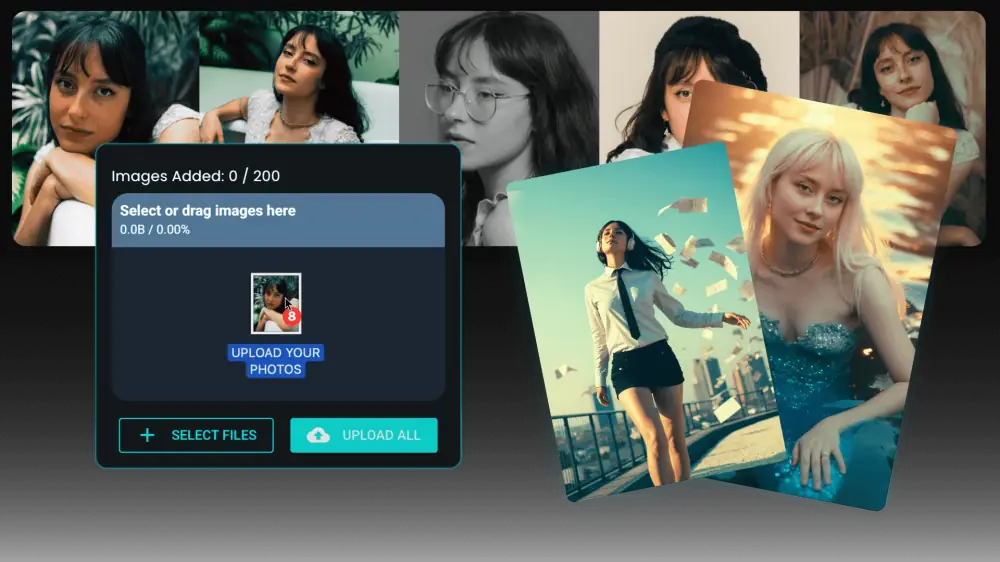Forge is Fiddl.art’s custom model training tool, and Face Forge is one of its most popular uses. It lets you upload personal photos to train an AI model that generates portraits in your likeness. This guide covers how to use it effectively, from selecting photos to writing prompts that bring out the best in your custom model.
How Face Forge Works
Face Forge uses your uploaded photos to train a lightweight, personalized AI model. Once trained, you can generate portraits that reflect your facial features, expressions, and style in various settings—from professional headshots to fantasy scenes. The process is intuitive and integrates seamlessly with Fiddl.art’s creation tools.
Guide to Training Your Model
Choosing Your Photos
Quality and variety matter. Use at least 10 clear, well-lit photos of your face from different angles. Include a mix of expressions and lighting conditions to help the model capture your likeness accurately. Avoid heavily filtered, low-light, or group photos for best results.
Training Modes
You can train your model in Normal or Advanced mode. Normal mode is great for beginners and delivers solid results quickly. Advanced mode offers finer control and detail but may require more experimentation with prompts. Training typically takes 15–30 minutes.
Privacy and Sharing
Your Face Forge model is private by default, but you can choose to share it with the Fiddl.art community. Shared models can be used by others, and you earn Fiddl points when they unlock your creations—adding a social and rewarding layer to your work.
Prompting Tips
Be specific and descriptive. Instead of “a person on a horse,” try “a close-up portrait of a man riding a horse at sunset, cinematic lighting.” Include details like setting, mood, clothing, and style to guide the AI more effectively. For more inspiration, explore our guide on 10 Imagen 4 Ultra Prompts for Portrait Photography.
Prompt Templates for Different Styles
Here are some prompt templates to help you get started. Replace gender and descriptive elements as needed to match your vision.
Superhero
Generate a photorealistic portrait of a heroic woman, gazing straight into the camera. She stands tall, her cape caught in motion behind her. Her skin glows under soft ambient light, and a neon-lit city glimmers in the background. Shot with a DSLR at 100mm, combining elegance with strength in cinematic focus.
Princess / Prince
Generate a photorealistic portrait of a graceful princess, bathed in warm golden light. She wears an ornate tiara and soft, luxurious textures in her gown. The blurred palace behind her glows softly, while her expression blends poise and strength. Captured with DSLR, 85mm lens for romantic focus.
Athlete
Generate a high-resolution portrait of a female athlete standing tall with confidence. Her face glows with determination, sweat on her brow. She wears athletic gear, muscles defined. Stadium lights and a blurred crowd sit behind her. DSLR, 85mm, cinematic realism.
Fantasy Hero
Create a photorealistic fantasy portrait of a heroic woman in enchanted armor. Her sword pulses with magic, bioluminescent trees glow behind her. She looks forward with fearless resolve. Cinematic depth, soft moonlight, fine textures.
LinkedIn Headshot
Generate a polished, high-resolution portrait of a professional woman. Neutral background, styled blazer, and warm, natural light. Her expression is focused yet approachable. High clarity, DSLR portrait lens with soft background blur.
Dating Profile Portrait
Generate a photorealistic portrait of a confident woman smiling softly at the camera. She’s outdoors in a warm, natural setting — such as a leafy street or cozy coffee shop — wearing minimal makeup and casual, flattering clothing. Her hair is gently styled, and the lighting is golden hour soft, creating a romantic glow. The background is subtly blurred for focus and mood. Shot with a DSLR at 85mm, f/2.2 for cinematic quality.
Cyberpunk
Generate a photorealistic portrait of a striking woman in a futuristic cyberpunk alley, bathed in neon pink and blue glow. She wears a high-collar leather jacket with light-reflective surfaces and subtle chrome detailing. Her makeup is minimal but edgy, with bold eyeliner and softly glowing skin. Her eyes lock with the viewer, radiating confidence and intrigue. Blurred neon signs and misty reflections create depth. Captured at 85mm, f/1.8 for cinematic sharpness.
Artist / Musician Branding
Generate an editorial-style portrait of a female artist seated in her creative workspace, surrounded by paints, books, and textured lighting. Her posture is relaxed, expression curious and thoughtful. Shot on 50mm with vintage film aesthetics — warm, grainy, and real.
Viking Warrior
Generate a cinematic, high-resolution image of a fierce female Viking standing confidently in front of a stormy mountain landscape. She wears a detailed fur cloak over leather armor etched with Nordic patterns. Her braided hair is swept back, face marked by subtle battle scars and calm intensity. The scene is lit with cold ambient light and dramatic shadows, adding depth and strength. Shot with a DSLR at 85mm, wide aperture for emotional focus and rich texture.
Studio Portrait
Generate a classic monochrome studio portrait of a woman with elegant lighting and soft shadows. She has a contemplative expression and wears a structured blouse or knit top. Shot with 85mm lens, medium contrast, timeless feel — like an artist portrait from an old photography magazine.
Why Face Forge Works So Well
Face Forge leverages Fiddl.art’s robust training infrastructure and integration with models like Flux and Imagen. It’s designed for ease of use without sacrificing creative control. The ability to generate highly personalized, context-aware portraits makes it a powerful tool for creators, professionals, and anyone looking to explore AI-powered self-expression.
For a deeper dive into custom model training, read our overview of the Forge Tool: Power of Training Custom AI Models.
Getting Started with Face Forge
Ready to create your own AI portraits? Visit the Face Forge page to upload your photos and start training. Once your model is ready, head to the Create page to begin generating images.
If you’re new to AI art, our guide on How to Create AI Art with Fiddl.art can help you get up to speed quickly.
FAQ
How many photos do I need to train a Face Forge model?
You need at least 10 high-quality photos of your face from various angles and lighting conditions for best results.
Can I use Face Forge for pets or objects?
Face Forge is optimized for human faces, but you can use the general Forge tool to train models for pets, objects, or artistic styles. Learn more in our guide on training custom AI models.
How long does training take?
Training typically takes 15–30 minutes, depending on the mode and server load.
Are my uploaded photos private?
Yes, your photos are private by default. You can choose to share your trained model with the community, but your original photos are never publicly accessible.
Can I use Face Forge for commercial purposes?
Yes, you own the images you generate with your custom model. Always check Fiddl.art’s terms of service for the latest usage policies.