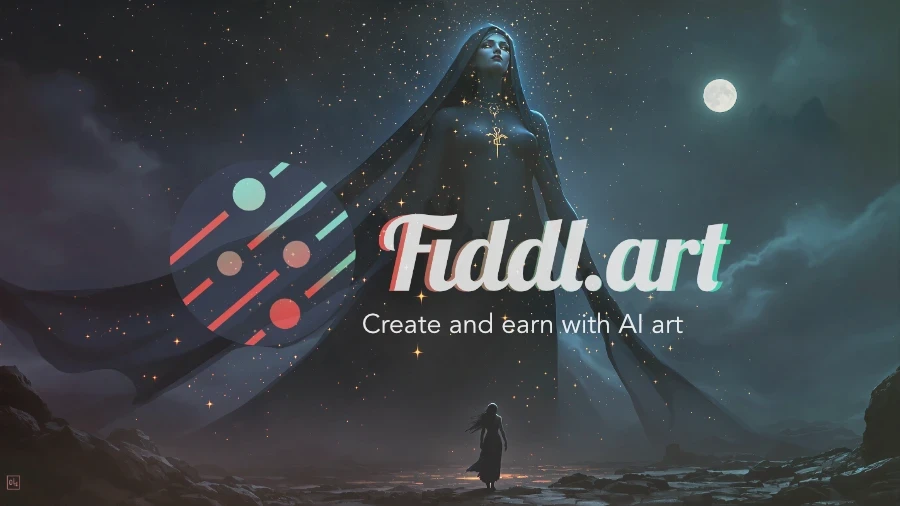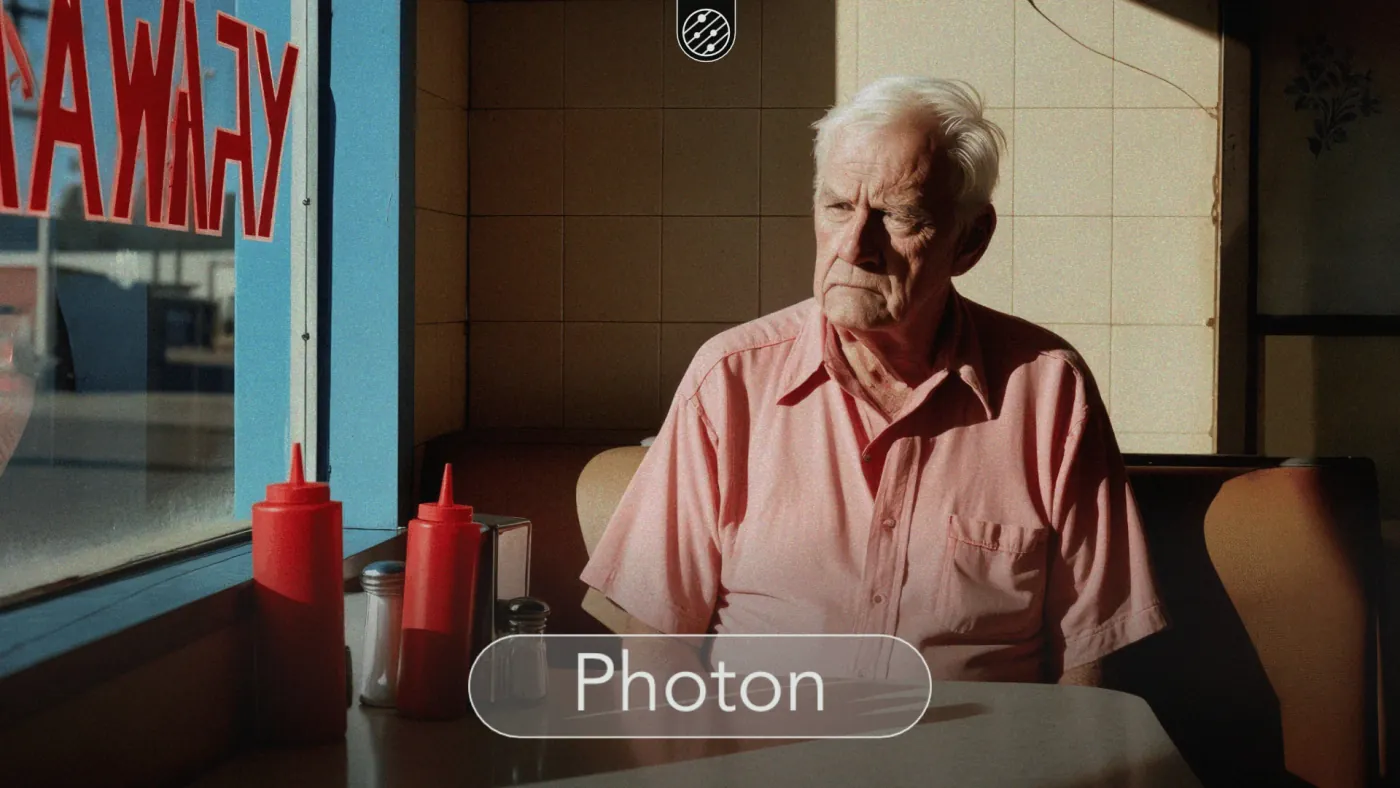Build Your Vision with a Moodboard
Start by gathering inspiration to define your creative direction. Create a moodboard with reference images, color palettes, or style cues—this visual foundation strengthens your prompts and aligns results with your vision. Use Fiddl.art's Browse page to explore public creations and discover techniques worth incorporating into your workflow.
Start with a Strong, Detailed Prompt
Your prompt is your primary communication tool with the AI. Be specific and vivid—describe scenes like a cinematographer, including mood, lighting, camera angles, and artistic style. Try phrases like "eye-level shot" or "soft cinematic lighting" for enhanced control. Use Fiddl.art's "Improve Prompt" feature to refine your text for better outcomes. For beginners, our guide on AI art prompts offers practical advice.
AI Prompt Example
Scene: An older man in a mustard tank top ironing a yellow cloth in a small bedroom with pink floral wallpaper.
Color Palette: Mustard yellow, soft purples, lilac, sky blue, coral pink, white, and fuchsia.
Camera & Lighting: Analog 35mm (Contax G2), Kodak Portra 400 film, diffused flash for flat, overexposed look.
Style & Mood: Absurdist nostalgia meets retro realism. Emotional layer: lonely routine, domestic chaos.
Vibe Tags: Domestic surrealism, ironic nostalgia, analog photography, vintage interior, religious kitsch.
This detailed approach yielded a compelling image of an older man ironing in a vibrant, nostalgic setting.
Train Custom Models for Consistency
For recurring characters, brands, or styles, train a custom model using Fiddl.art's Forge tool. Upload your images, name your model, and adjust training settings to generate cohesive, on-brand artwork effortlessly. Custom models excel for series, portraits, or maintaining visual continuity. Our Face Forge case study demonstrates how to create lifelike AI portraits with consistency.
Choose the Right Resolution and Aspect Ratio
Resolution affects image quality—higher values ensure crisp details for prints or HD projects. Aspect ratio shapes composition: opt for 16:9 for cinematic visuals, 1:1 for social avatars, or 4:5 for Instagram posts. Fiddl.art supports multiple ratios; select based on your art's destination. A gallery of generated images shows how ratio choices impact framing and overall effect.
Know Your Models and Their Strengths
Different AI models excel in unique areas—some prioritize photorealism, while others favor fantasy, anime, or abstract styles. Understanding each model's strengths helps you choose the right tool. Compare options like Flux for detail, Photon for realism, or community models for niche aesthetics. Browse Fiddl.art’s model catalog to see examples. For deeper insights, read our comparison of Imagen 4 vs Ultra or explore Photon AI examples.
Experiment and Edit Beyond Generation
AI art is a starting point. Enhance your creations using editing software like Photoshop, Affinity Photo, or Procreate. Adjust colors, add textures, or composite elements to make the work uniquely yours. Combine AI generation with traditional techniques for hybrid artistry. Fiddl.art integrates smoothly into broader workflows; export outputs and refine them further for polished results.
Frequently Asked Questions
How do I write better AI art prompts?
Focus on specificity: include subject, style, lighting, mood, and composition details. Use Fiddl.art’s prompt helpers and study successful prompts from the Browse gallery for inspiration.
Can I train a model with my own face?
Yes, use Forge to upload photos and train a custom model for consistent portraits. It’s ideal for avatars, characters, or branded content.
What’s the best aspect ratio for social media?
Use 1:1 for square posts, 4:5 for Instagram portraits, or 9:16 for Stories. Fiddl.art lets you select ratios before generating.
Should I edit AI-generated art?
Absolutely. Editing adds personal flair, fixes artifacts, and blends AI output with your style. Tools like Affinity Photo or Photoshop are perfect for post-processing.
How do I choose the right AI model?
Consider your goal: realism, fantasy, or abstraction. Test different models and review their galleries on Fiddl.art to see which aligns with your vision.
Ready to create? Start designing with Fiddl.art and apply these tips to bring your ideas to life.