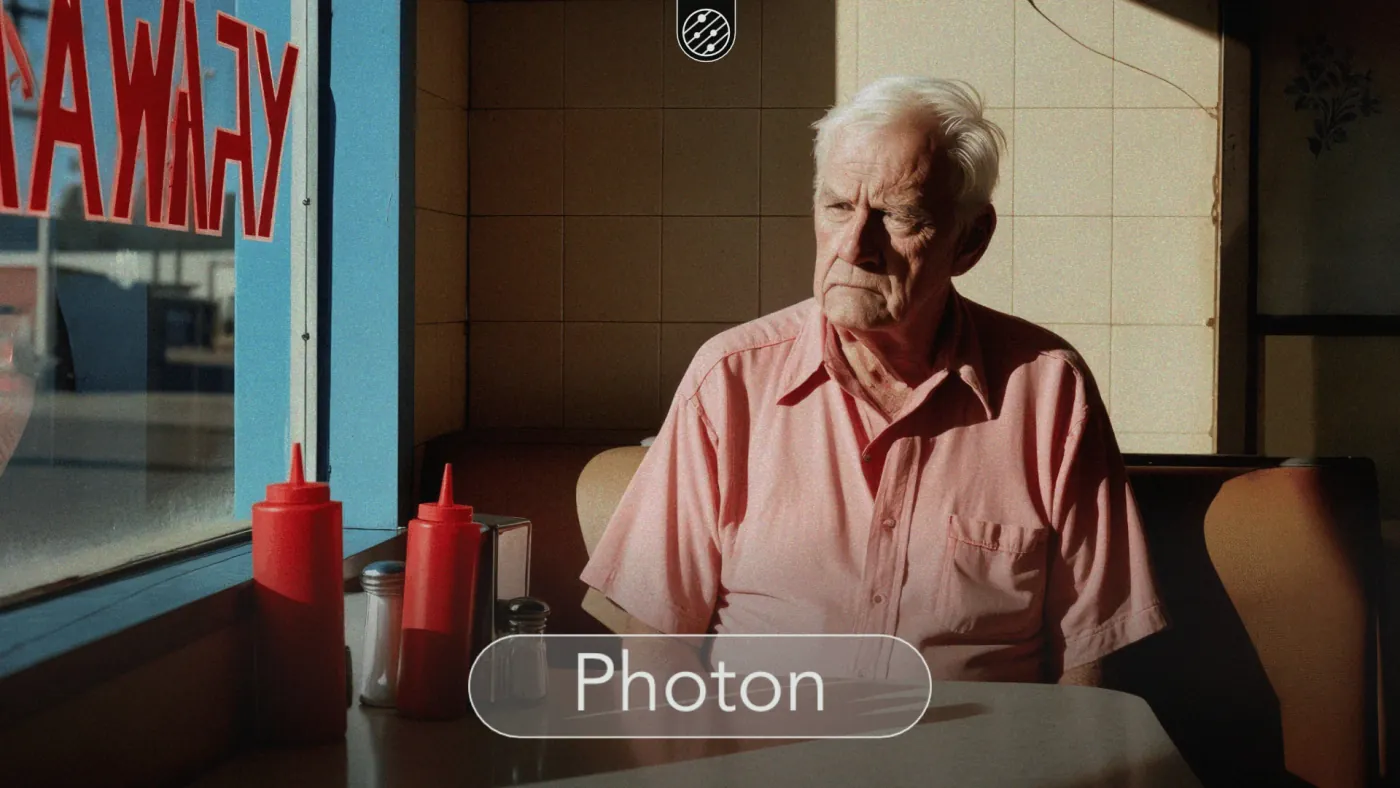DALL·E 3 translates language into imagery with remarkable precision, making AI art accessible and intuitive. This guide explores how OpenAI’s model works, its evolution, and how you can leverage it alongside other tools on Fiddl.art for creative projects.
The Evolution From Avocado Chairs to GPT-4 Guidance
When OpenAI introduced the first DALL·E in January 2021, its “avocado chair” image captured global attention by merging unrelated concepts into a cohesive visual. DALL·E 2 followed with diffusion modeling and CLIP guidance, delivering near-photorealistic detail. DALL·E 3, integrated with ChatGPT, uses GPT-4 to refine user prompts into detailed scene descriptions, reducing missed details and improving text rendering within images. In 2024, OpenAI expanded access, offering free users daily generations and integrating its upgraded gpt-image-1 engine into tools like Adobe Express.
How DALL·E 3 Works: Language First, Pixels Second
Prompt Expansion
DALL·E 3 uses GPT-4 to enrich simple prompts. For example, “cat in a cyberpunk alley at dusk” becomes a detailed scene with lighting, atmosphere, and stylistic cues, ensuring richer output.
Diffusion With CLIP Steering
The model starts with random noise and iteratively denoises it over 20–30 steps. CLIP, a vision-language model, guides each step to align the image with the text description.
Safety Filters
OpenAI’s policy layer screens prompts and outputs, blocking requests involving real public figures, violence, or explicit content. Filters were tightened in 2024 around minors and likenesses.
Post-Generation Edits
Users can request refinements like adding elements or adjusting perspectives without restarting, saving time and maintaining creative flow.
Limitations and Responsible Use
Closed Source and Policies
Unlike open models like Stable Diffusion, DALL·E 3’s weights are proprietary, and its usage policies restrict certain topics, which can limit editorial or historical projects.
Ethical and Copyright Considerations
The model’s training data is undisclosed, raising questions about copyrighted material and artist consent. OpenAI blocks requests for living artists’ styles, but ambiguities remain.
DALL·E 3 vs. Other AI Image Models
DALL·E 3 excels in prompt adherence and safety, but alternatives like Stable Diffusion offer more flexibility for controversial topics. Models like Imagen 4 Ultra and Photon lead in photorealism and detail. For fantasy art, tools like Fiddl.art’s custom models provide specialized outputs.
Why Fiddl.art Blends Multiple Models
Fiddl.art lets you switch between models like DALL·E 3, Flux, and community-trained options. If one model rejects a prompt, you can try another with the same settings. The platform’s social features allow remixing and sharing creations, earning points for popular work.
Getting Started with DALL·E 3 on Fiddl.art
Experiment with DALL·E 3 alongside other models on Fiddl.art’s Create page. Use prompt helpers to refine ideas, explore the model catalog for different styles, and share your results in the public gallery. For advanced workflows, train custom models with Forge or use the API for automated generation.
Frequently Asked Questions
How does DALL·E 3 differ from previous versions?
DALL·E 3 integrates with GPT-4 for prompt expansion, improving detail accuracy and text rendering. It also has stronger safety filters and better context understanding.
Can I use DALL·E 3 for commercial projects?
Yes, but check OpenAI’s terms for usage rights. Avoid generating content that infringes on copyrights or depicts real people without permission.
Why does DALL·E 3 sometimes refuse prompts?
The model blocks requests that violate its content policy, including those involving public figures, violence, or explicit material.
How do I get the best results from DALL·E 3?
Use descriptive, natural language prompts. For complex ideas, break them into steps or use Fiddl.art’s prompt helpers to refine your input.
Can I combine DALL·E 3 with other models on Fiddl.art?
Yes, Fiddl.art allows model switching. If DALL·E 3 doesn’t suit your needs, try alternatives like Photon for realism or custom models for specific styles.